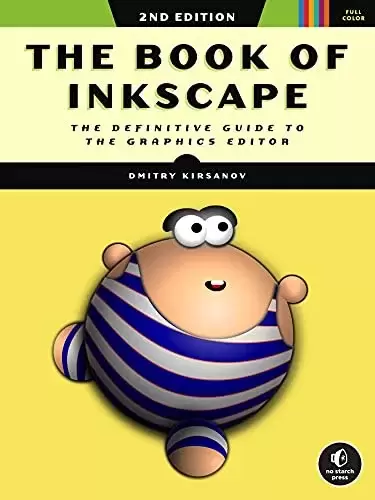
Book Description
A comprehensive user’s guide to Inkscape, a vector illustration application.
Dmitry Kirsanov, a former core Inkscape developer, shares his knowledge of Inkscape’s inner workings as he shows how to use Inkscape to draw with various tools, work with objects, apply realistic and artistic effects, and more. Step-by-step task-based tutorials show you how to create business cards, animations, technical and artistic drawings, and graphic assets for games.
This second edition covers the new tools, improved text features, advanced new path effects and filters, as well as many new UI conveniences in Inkscape 1.0. A new chapter describes Inkscape’s
extensions for both users and developers.
Learn how to:
- Navigate the canvas and customize your workspace and views
- Create new objects and transform, style, clone, and combine them
- Use gradients, patterns, filters, and path effects to liven up your work
- Work with layers, groups, object order, and locks to control your artwork
- View and manipulate your document’s structure with the XML Editor and the new Objects dialog
- Export your work to various formats
中文:
书名:墨迹之书:图形编辑的权威指南,第二版
一个全面的Inkscape用户指南,一个矢量插图应用程序。
前Inkscape核心开发人员德米特里·基尔萨诺夫分享了他对Inkscape内部工作原理的了解,展示了如何使用Inkscape使用各种工具绘画、处理对象、应用逼真和艺术效果等。循序渐进的基于任务的教程向您展示如何为游戏创建名片、动画、技术和艺术绘图以及图形资产。
第二版介绍了Inkscape 1.0中的新工具、改进的文本功能、先进的新路径效果和滤镜,以及许多新的UI便利功能。新的一章描述了Inkscape的
面向用户和开发人员的扩展。
Learn how to:
- 导航画布并自定义您的工作区和视图
- 创建新对象并对其进行变换、设置样式、克隆和组合
- 使用渐变、图案、滤镜和路径效果来活跃您的工作
- 使用层、组、对象顺序和锁定来控制图稿
- 使用XML编辑器和新建对象对话框查看和操作文档的结构
- 将您的作品导出为各种格式
评论前必须登录!
注册