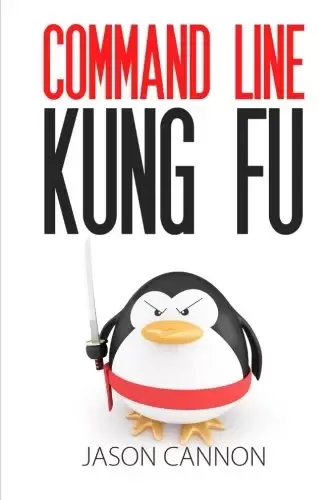
Book Description
Command Line Kung Fu: Bash Scripting Tricks, Linux Shell Programming Tips, and Bash One-liners
Become a Linux Ninja with Command Line Kung Fu!
Do you think you have to lock yourself in a basement reading cryptic man pages for months on end in order to have ninja like command line skills? In reality, if you had someone share their most powerful command line tips, tricks, and patterns you’d save yourself a lot of time and frustration. What if you could look over the shoulder of a good friend that just happened to be a command line guru? What if they not only showed you the commands they were using, but why they were using them and exactly how they worked? And what if that friend took the time to write all of it down so you can refer to it whenever you liked? Well, a friend did just that. Command Line Kung Fu is packed with dozens of tips and over 100 practical real-world examples. You won’t find theoretical examples in this book. The examples demonstrate how to solve actual problems and accomplish worthwhile goals. The tactics are easy to find, too. Each chapter covers a specific topic and groups related tips and examples together. For example, if you need help extracting text from a file look in the “Text Processing and Manipulation” chapter. Also, a comprehensive index is included. If you want to find every example where a given command is used — even if it’s not the main subject of the tip — look in the index. It will list every single place in the book where that command appears. Here is just some of what you will learn by reading Command Line Kung Fu:
- How to quickly and easily repeat commands in your shell history
- Shortcuts for grabbing specific words from your shell history to use in your current command
- How to save a copy of your command line session for later reference
- How to strip out blank lines and comments from files
- How to control colorized text when uses pipes and pagers
- Ways to transform text: from changing case to substituting characters and more
- How to extract specific blocks of text from files or streams of input
- A quick tip to fix common typos
- How to edit files over the network
- How to compare the differences between files on your local computer and a remote one
- How to create and use SSH tunnels
- Ways to verify what programs are listening on what ports
- How to kill all the processes for a given user with a single command
- Strategies for dealing with multi-hop SSH connections
- How to disconnect from a server in a way that will allow you to pick up where you left off
- How to automate software installs that require user input
- Shell scripting tips
- How to automatically keep repeating a command until it succeeds
- The right way to delete a file that is being written to
- How to surf the web from the command line… and more importantly how to download anything from the web and interact with HTTP APIs
- Ways to determine who and what is using the most disk space
- How to secure your web browser session when using an open wifi hotspot
- How to generate random passwords from the command line
- Two tips for easily creating backups
- Tips for handling tar archives
- How to replace a string in multiple files at once with just one command
- and much more…
What you learn in Command Line Kung Fu applies to any Linux distribution including Ubuntu, Debian, Linux Mint, RedHat, Fedora, OpenSUSE, Slackware, and more.
Table of Contents
- Introduction
- Shell History
- Text Processing and Manipulation
- Networking and SSH
- Shell Scripting
- System Administration
- Files and Directories
- Miscellaneous
中文:
书名:Command Line Kung Fu
命令行功夫:bash脚本技巧、Linux Shell编程技巧和bash一行程序
用命令行功夫成为Linux忍者!
你认为你必须连续几个月把自己锁在地下室里阅读神秘的手册页,才能拥有忍者般的命令行技能吗?在现实中,如果有人分享他们最强大的命令行提示、技巧和模式,您将为自己节省大量时间和挫败感。如果你可以越过一个碰巧是一位命令行专家的好朋友的肩膀,会怎么样?如果他们不仅向你展示了他们正在使用的命令,而且还向你展示了他们为什么要使用这些命令,以及他们到底是如何工作的,会怎么样?如果那个朋友花时间把它全部写下来,这样你就可以随时查阅它了呢?嗯,一个朋友就是这么做的。 Command Line Kung Fu 里面有几十个小贴士和100多个现实世界的实际例子。你在这本书中找不到理论上的例子。这些例子展示了如何解决实际问题和实现有价值的目标。战术也很容易找到。每一章都包含一个特定的主题,并将相关的提示和示例分组在一起。例如,如果您需要从文件中提取文本的帮助,请参阅文本处理和操纵一章。此外,还包括一个综合指数。如果您想找到使用给定命令的每一个示例,即使它不是本文的主要主题,也可以查看索引。它将列出书中出现该命令的每一个地方。以下是你将从阅读中学到的一些东西 Command Line Kung Fu:
- 如何快速轻松地重复您的外壳历史记录中的命令
- 从您的外壳历史记录中获取要在当前命令中使用的特定单词的快捷方式
- 如何保存命令行会话的副本以供以后参考
- 如何去除文件中的空行和注释
- How to control colorized text when uses pipes and pagers
- 转换文本的方法:从改变大小写到替换字符等
- 如何从文件或输入流中提取特定的文本块
- 修复常见打字错误的快速技巧
- 如何在网络上编辑文件
- 如何比较本地计算机和远程计算机上的文件之间的差异
- 如何创建和使用SSH隧道
- 验证哪些程序正在监听哪些端口的方法
- 如何用一条命令终止给定用户的所有进程
- 处理多跳SSH连接的策略
- 如何断开与服务器的连接,使您能够从中断的位置继续
- 如何自动化需要用户输入的软件安装
- Shell scripting tips
- 如何自动重复一条命令,直到它成功
- 删除正在写入的文件的正确方法
- 如何从命令行浏览Web,更重要的是如何从Web下载任何内容并与HTTPAPI交互
- 确定谁和什么使用最多磁盘空间的方法
- 如何在使用打开的WiFi热点时保护您的Web浏览器会话
- 如何从命令行生成随机密码
- Two tips for easily creating backups
- 处理焦油档案的提示
- 如何使用一个命令同时替换多个文件中的字符串
- and much more…
你从中学到了什么 Command Line Kung Fu 适用于任何Linux发行版,包括Ubuntu、Debian、Linux Mint、RedHat、Fedora、OpenSUSE、Slackware等。
目录表
- Introduction
- 外壳历史记录
- 文本处理和操纵
- Networking and SSH
- 外壳脚本编写
- System Administration
- Files and Directories
- 杂类
评论前必须登录!
注册