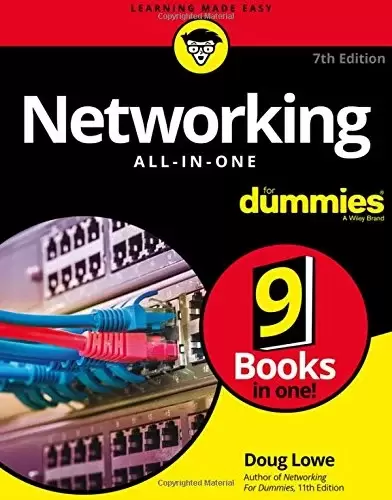
Book Description
Becoming a master of networking has never been easier
Whether you’re in charge of a small network or a large network, Networking All-in-One is full of the information you’ll need to set up a network and keep it functioning. Fully updated to capture the latest Windows 10 releases through Spring 2018, this is the comprehensive guide to setting up, managing, and securing a successful network.
Inside, nine minibooks cover essential, up-to-date information for networking in systems such as Windows 10 and Linux, as well as best practices for security, mobile and cloud-based networking, and much more.
- Serves as a single source for the most-often needed network administration information
- Covers the latest trends in networking
- Get nine detailed and easy-to-understand networking minibooks in one affordable package
Networking All-in-One For Dummies is the perfect beginner’s guide as well as the professional’s ideal reference book.
Table of Contents
Book 1: Networking Basics
Chapter 1: Welcome to Networking
Chapter 2: Network Infrastructure
Chapter 3: Switches, Routers, and VLANs
Chapter 4: Servers and Virtualization
Chapter 5: Cloud Computing
Book 2: Understanding Network Protocols
Chapter 1: Network Protocols and Standards
Chapter 2: TCP/IP and the Internet
Chapter 3: IP Addresses
Chapter 4: Routing
Chapter 5: DHCP
Chapter 6: DNS
Chapter 7: TCP/IP Tools and Commands
Book 3: Planning a Network
Chapter 1: Local Area Networks
Chapter 2: Wide Area Networks
Chapter 3: Server Architecture
Chapter 4: Virtualization Architecture
Chapter 5: Storage Architecture
Book 4: Implementing a Network
Chapter 1: Network Hardware
Chapter 2: Wireless Networks
Chapter 3: Windows Clients
Chapter 4: Mac Networking
Chapter 5: Network Printers
Chapter 6: Virtual Private Networks
Book 5: Implementing Virtualization
Chapter 1: Hyper-V
Chapter 2: VMware
Chapter 3: Azure
Chapter 4: Amazon Web Services
Chapter 5: Desktop Virtualization
Book 6: Implementing Windows Server 2016
Chapter 1: Installing Windows Server 2016
Chapter 2: Configuring Windows Server 2016
Chapter 3: Configuring Active Directory
Chapter 4: Configuring User Accounts
Chapter 5: Configuring a File Server
Chapter 6: Using Group Policy
Chapter 7: Configuring Internet Information Services
Chapter 8: Configuring Exchange Server 2016
Chapter 9: Configuring SQL Server 2014
Chapter 10: Windows Commands
Chapter 11: Using PowerShell
Book 7: Implementing Linux
Chapter 1: Installing a Linux Server
Chapter 2: Configuring Linux
Chapter 3: Basic Linux Network Configuration
Chapter 4: Running DHCP and DNS
Chapter 5: Doing the Samba Dance
Chapter 6: Running Apache
Chapter 7: Running Sendmail
Chapter 8: Linux Commands
Book 8: Managing a Network
Chapter 1: Welcome to Network Administration
Chapter 2: Managing Remotely
Chapter 3: Managing Network Assets
Chapter 4: Managing the Help Desk
Chapter 5: Solving Network Problems
Chapter 6: Managing Software Deployment
Chapter 7: Managing Email Retention
Chapter 8: Managing Mobile Devices
Book 9: Managing Cybersecurity
Chapter 1: Welcome to Cybersecurity
Chapter 2: Managing Firewalls and Virus Protection
Chapter 3: Managing Spam
Chapter 4: Managing Backups
Chapter 5: Managing Disaster Recovery and Business Continuity Planning
Appendix A: Directory of Useful Websites
Appendix B: Glossary
中文:
书名:Networking All-in-One For Dummies, 7th Edition
成为人际关系网大师从来没有像现在这样容易
无论你负责的是小型网络还是大型网络, 网络一体机它充满了设置网络并保持其正常运行所需的信息。全面更新以获取2018年春季之前的最新Windows 10版本,这是设置、管理和保护成功网络的综合指南。
在内部,九本迷你书涵盖了Windows 10和Linux等系统中联网的最新基本信息,以及安全、移动和基于云的联网等方面的最佳实践。
- 作为最常用的网络管理信息的单一来源
- 介绍网络领域的最新趋势
- 在一个经济实惠的包装中获得9本详细且易于理解的网络迷你书
虚拟人联网一体机仓鼠 是完美的初学者指南,也是专业人士的理想参考书。
Table of Contents
Book 1: Networking Basics
第1章:欢迎使用网络
Chapter 2: Network Infrastructure
第3章:交换机、路由器和VLAN
第4章:服务器和虚拟化
Chapter 5: Cloud Computing
第2册:了解网络协议
第1章:网络协议和标准
第2章:TCP/IP和Internet
第3章:IP地址
Chapter 4: Routing
Chapter 5: DHCP
Chapter 6: DNS
第7章:TCP/IP工具和命令
Book 3: Planning a Network
Chapter 1: Local Area Networks
Chapter 2: Wide Area Networks
Chapter 3: Server Architecture
Chapter 4: Virtualization Architecture
第5章:存储体系结构
Book 4: Implementing a Network
Chapter 1: Network Hardware
第2章:无线网络
Chapter 3: Windows Clients
Chapter 4: Mac Networking
第5章:网络打印机
Chapter 6: Virtual Private Networks
第5册:实施虚拟化
第1章:Hyper-V
Chapter 2: VMware
Chapter 3: Azure
Chapter 4: Amazon Web Services
第5章:桌面虚拟化
第6册:实施Windows Server 2016
第1章:安装Windows Server 2016
第2章:配置Windows Server 2016
第3章:配置Active Directory
Chapter 4: Configuring User Accounts
第5章:配置文件服务器
Chapter 6: Using Group Policy
第7章:配置Internet信息服务
第8章:配置Exchange Server 2016
第9章:配置SQL Server 2014
Chapter 10: Windows Commands
第11章:使用PowerShell
Book 7: Implementing Linux
第1章:安装Linux服务器
Chapter 2: Configuring Linux
Chapter 3: Basic Linux Network Configuration
第4章:运行dhcp和dns
第五章:跳桑巴舞
Chapter 6: Running Apache
第7章:运行Sendmail
Chapter 8: Linux Commands
Book 8: Managing a Network
第1章:欢迎使用网络管理
Chapter 2: Managing Remotely
第3章:管理网络资产
第4章:管理帮助台
第5章:解决网络问题
第6章:管理软件部署
第7章:管理电子邮件保留
第8章:管理移动设备
Book 9: Managing Cybersecurity
第1章:欢迎使用网络安全
第2章:管理防火墙和病毒防护
第3章:管理垃圾邮件
第4章:管理备份
Chapter 5: Managing Disaster Recovery and Business Continuity Planning
附录A:有用网站目录
附录B:术语表
评论前必须登录!
注册