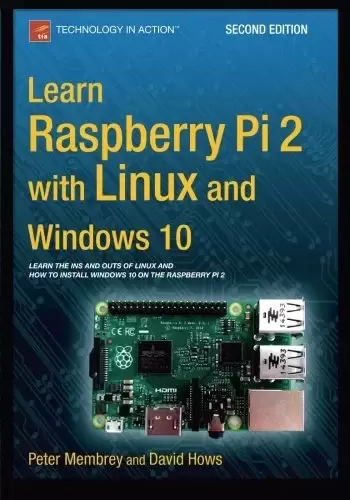
Book Description
Learn Raspberry Pi 2 with Linux and Windows 10 will tell you everything you need to know about working with Raspberry Pi 2 so you can get started doing amazing things. You’ll learn how to set up your new Raspberry Pi 2 with a monitor, keyboard and mouse, and how to install both Linux and Windows on your new Pi 2.
Linux has always been a great fit for the Pi, but it can be a steep learning curve if you’ve never used it before. With this book, you’ll see how easy it is to install Linux and learn how to work with it, including how to become a Linux command line pro. You’ll learn that what might seem unfamiliar in Linux is actually very familiar. And now that Raspberry Pi also supports Windows 10, a chapter is devoted to setting up Windows 10 for the Internet of Things on a Raspberry Pi.
Finally, you’ll learn how to create these Raspberry Pi projects with Linux:
- Making a Pi web server: run LAMP on your own network
- Making your Pi wireless: remove all the cables and retain all the functionality
- Making a Raspberry Pi-based security cam and messenger service
- Making a Pi media center: stream videos and music from your Pi
What youll learn
- How to install both Linux and Windows 10 on your Raspberry Pi 2
- How to customize your Pi’s desktop environment
- Essential commands for putting your Pi to work
- Basic network services – the power behind what Pi can do
- How to make your Pi totally wireless by removing all the cables
- How to turn your Pi into your own personal web server
- How to turn your Pi into a spy
- How to turn your Pi into a media center
Who this book is for
Raspberry Pi users who are new to Linux and the Linux command line, and who want to get a taste of the new Windows 10 for Raspberry Pi 2.
Table of Contents
Chapter 1: Your First Bite of Raspberry Pi
Chapter 2: Surveying the Landscape
Chapter 3: Getting Comfortable
Chapter 4: The File-Paths to Success
Chapter 5: Essential Commands
Chapter 6: Editing Files on the Command Line
Chapter 7: Managing Your Pi
Chapter 8: A LAMP of Your Own
Chapter 9: WiPi: Wireless Computing
Chapter 10: The Raspberry sPi
Chapter 11: Pi Media Center
Chapter 12. Installing Windows 10!
Chapter 13. TOR
Appendix. Doing It by Hand – Writing an SD Card Image
中文:
书名:Learn Raspberry Pi 2 with Linux and Windows 10, 2nd Edition
学习树莓PI 2与Linux和Windows 10将告诉你所有你需要知道的关于使用树莓PI 2,这样你就可以开始做令人惊叹的事情。您将学习如何在新的Raspberry PI 2上安装显示器、键盘和鼠标,以及如何在新的PI 2上安装Linux和Windows。
Linux一直非常适合PI,但如果您以前从未使用过它,那么它可能会是一条陡峭的学习曲线。有了这本书,你将看到安装Linux是多么容易,并学习如何使用它,包括如何成为一名Linux命令行专家。您将了解到,在Linux中看似陌生的东西实际上非常熟悉。现在Raspberry PI也支持Windows 10,有一章专门介绍了在Raspberry PI上为物联网设置Windows 10。
最后,您将了解如何使用Linux创建这些Raspberry PI项目:
- 制作PI Web服务器:在您自己的网络上运行LAMP
- 使您的PI无线:移除所有电缆并保留所有功能
- 制作基于Raspberry PI的安全摄像头和信使服务
- 打造PI媒体中心:从您的PI流媒体视频和音乐
你会学到什么?
- 如何在你的树莓PI 2上同时安装Linux和Windows 10
- 如何定制您的PI桌面环境
- Essential commands for putting your Pi to work
- 基础网络服务&PI所能做的背后的力量
- 如何通过拔下所有电缆使您的PI完全无线
- 如何将您的PI转变为您自己的个人Web服务器
- 如何把你的私家侦探变成间谍
- 如何把你的PI变成一个媒体中心
这本书是为谁而写的
Raspberry PI的用户,他们是Linux和Linux命令行的新手,他们想要体验一下新的Windows 10 for Raspberry PI 2。
目录表
第一章:你的第一口覆盆子派
Chapter 2: Surveying the Landscape
第三章:舒适自在
第4章:文件-通向成功之路
第5章:基本命令
第6章:在命令行上编辑文件
第7章:管理您的PI
第八章:你自己的一盏灯
第9章:WIPI:无线计算
Chapter 10: The Raspberry sPi
第11章:PI媒体中心
第12章.安装Windows 10!
Chapter 13. TOR
附录。手写–书写SD卡图像
评论前必须登录!
注册