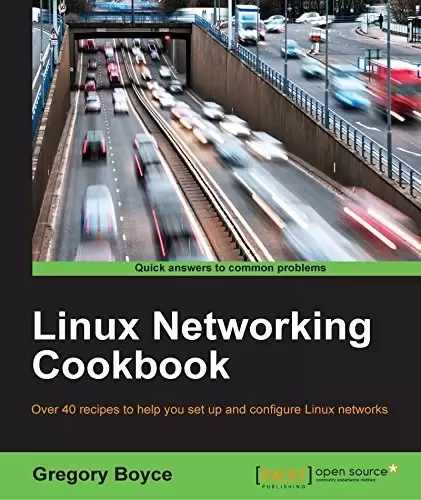
Book Description
Key Features
- Move beyond the basics of how a Linux machine works and gain a better understanding of Linux networks and their configuration
- Impress your peers by setting up and configuring a Linux server and its various network elements like a pro
- This is a hands-on solution guide to building, maintaining, and securing a network using Linux
Book Description
Linux can be configured as a networked workstation, a DNS server, a mail server, a firewall, a gateway router, and many other things. These are all part of administration tasks, hence network administration is one of the main tasks of Linux system administration. By knowing how to configure system network interfaces in a reliable and optimal manner, Linux administrators can deploy and configure several network services including file, web, mail, and servers while working in large enterprise environments.
Starting with a simple Linux router that passes traffic between two private networks, you will see how to enable NAT on the router in order to allow Internet access from the network, and will also enable DHCP on the network to ease configuration of client systems. You will then move on to configuring your own DNS server on your local network using bind9 and tying it into your DHCP server to allow automatic configuration of local hostnames. You will then future enable your network by setting up IPv6 via tunnel providers.
Moving on, we’ll configure Samba to centralize authentication for your network services; we will also configure Linux client to leverage it for authentication, and set up a RADIUS server that uses the directory server for authentication.
Toward the end, you will have a network with a number of services running on it, and will implement monitoring in order to detect problems as they occur.
What you will learn
- Route an IPv6 netblock to your local network
- Modify your named instance to support setting hostnames for your IPv6 addresses
- Use SSH for remote console access
- Configure NGINX with TLS
- Secure XMPP with TLS
- Leverage iptables6 to firewall your IPv6 traffic
- Configure Samba as an Active Directory compatible directory service
About the Author
Gregory Boyce is a technologist with nearly 20 years of experience in using and managing Linux systems. When he’s not at work or spending time with his wife and two daughters, he is playing around with new technologies.
Gregory spent the last 15 years working at Akamai Technologies, where he has worked in roles ranging from Network Operations, Internal IT, Information Security, Software Testing, and Professional Services.
Currently, he heads up the Linux OS team that manages Akamai’s custom Linux operating system, which runs on their massively distributed customer facing network.
Table of Contents
Chapter 1. Configuring A Router
Chapter 2. Configuring Dns
Chapter 3. Configuring Ipv6
Chapter 4. Remote Access
Chapter 5. Web Servers
Chapter 6. Directory Services
Chapter 7. Setting Up File Storage
Chapter 8. Setting Up E-Mail
Chapter 9. Configuring Xmpp
Chapter 10. Monitoring Your Network
Chapter 11. Mapping Your Network
Chapter 12. Watching Your Network
中文:
书名:Linux Networking Cookbook
Key Features
- 超越Linux机器工作原理的基础知识,更好地了解Linux网络及其配置
- 通过设置和配置Linux服务器及其各种网络元素(如专业人员),给同行留下深刻印象
- 这是使用Linux构建、维护和保护网络的实践解决方案指南
Book Description
Linux可以配置为网络工作站、DNS服务器、邮件服务器、防火墙、网关路由器和许多其他设备。这些都是管理任务的一部分,因此网络管理是Linux系统管理的主要任务之一。通过了解如何以可靠和优化的方式配置系统网络接口,Linux管理员可以在大型企业环境中工作时部署和配置多种网络服务,包括文件、Web、邮件和服务器。
从在两个专用网络之间传递流量的简单Linux路由器开始,您将了解如何在路由器上启用NAT以允许从网络访问互联网,并在网络上启用DHCP以简化客户端系统的配置。然后,您将使用bind9在您的本地网络上配置您自己的DNS服务器,并将其连接到您的DHCP服务器,以允许自动配置本地主机名。然后,您将通过隧道提供商设置IPv6来启用您的网络。
接下来,我们将配置Samba为您的网络服务集中进行身份验证;我们还将配置Linux客户端以利用它进行身份验证,并设置使用目录服务器进行身份验证的RADIUS服务器。
最后,您将拥有一个在其上运行多个服务的网络,并将实施监视,以便在问题发生时进行检测。
你将学到什么
- Route an IPv6 netblock to your local network
- 修改命名实例以支持为IPv6地址设置主机名
- 使用SSH进行远程控制台访问
- Configure NGINX with TLS
- 使用TLS保护XMPP
- 利用ipables6对您的IPv6流量进行防火墙
- 将Samba配置为与Active Directory兼容的目录服务
About the Author
Gregory Boyce 是一位在使用和管理Linux系统方面拥有近20年经验的技术专家。当他不在工作,也不和妻子和两个女儿在一起的时候,他就在玩新技术。
Gregory在Akamai Technologies工作了15年,在那里他担任过从网络运营、内部IT、信息安全、软件测试和专业服务在内的各种职位。
目前,他领导着Linux操作系统团队,负责管理Akamai的定制Linux操作系统,该操作系统运行在他们面向客户的大规模分布式网络上。
目录表
Chapter 1. Configuring A Router
第2章.配置DNS
第3章.配置IPv6
第4章.远程访问
第5章.Web服务器
第6章.目录服务
第7章.设置文件存储
第8章.设置电子邮件
第9章.配置XMPP
第10章.监控您的网络
第11章.映射您的网络
第12章:监视您的网络
评论前必须登录!
注册