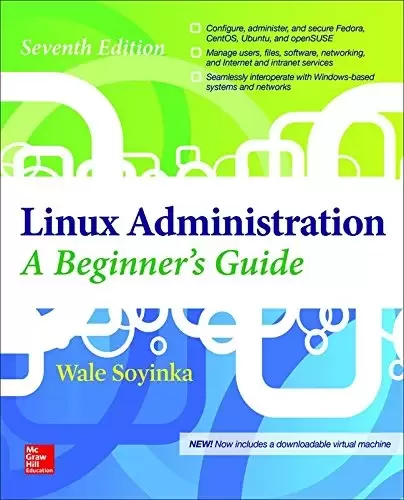
Book Description
Effectively set up and manage any version of Linux on individual servers or entire networks using this practical resource. Fully updated to cover the latest tools and techniques, Linux Administration: A Beginner’s Guide, Seventh Edition features clear explanations, step-by-step instructions, and real-world examples. Find out how to configure hardware and software, work from the GUI or command line, maintain Internet and network services, and secure your data. Performance tuning, virtualization, containers, software management, and backup solutions are covered in detail.
- Install and configure Linux, including the latest distributions from Fedora, Ubuntu, CentOS, openSUSE, Debian, and RHEL
- Manage users, permissions, files, folders, and applications
- Set up and administer system services and daemons
- Manage software from source code or binary packages
- Customize, build, or patch the Linux kernel
- Work with physical and virtual file systems, such as proc, SysFS, and cgroup
- Understand networking protocols, including TCP/IP, ARP, and sub-netting
- Build reliable firewalls and routers with Netfilter (iptables and nftables) and Linux
- Monitor and test network activity and minimize security threats
- Create and maintain DNS, FTP, Web, e-mail, and VoIP servers
- Share resources using GlusterFS, NFS, and Samba
- Implement popular cloud-based technologies using Linux virtualization and containers using KVM and Docker
Table of Contents
PART I Introduction, Installation, and Software Management
Chapter 1 Technical Summary of Linux Distributions
Chapter 2 Installing Linux in a Server Configuration
Chapter 3 The Command Line
Chapter 4 Managing Software
PART II Single-Host Administration
Chapter 5 Managing Users and Groups
Chapter 6 Booting and Shutting Down
Chapter 7 File Systems
Chapter 8 Core System Services
Chapter 9 The Linux Kernel
Chapter 10 Knobs and Dials: API (Virtual) File Systems
PART III Networking and Security
Chapter 11 TCP/IP for System Administrators
Chapter 12 Network Configuration
Chapter 13 Linux Firewall (Netfilter)
Chapter 14 Local Security
Chapter 15 Network Security
PART IV Internet Services
Chapter 16 Domain Name System (DNS)
Chapter 17 File Transfer Protocol (FTP)
Chapter 18 Apache Web Server
Chapter 19 Simple Mail Transfer Protocol (SMTP)
Chapter 20 Post Office Protocol and Internet Mail Access Protocol (POP and IMAP)
Chapter 21 Voice over Internet Protocol (VoIP)
Chapter 22 Secure Shell (SSH)
PART V Intranet Services
Chapter 23 Network File System (NFS)
Chapter 24 Samba
Chapter 25 Distributed File Systems (DFS)
Chapter 26 Network Information Service (NIS)
Chapter 27 Lightweight Directory Access Protocol (LDAP)
Chapter 28 Printing
Chapter 29 Dynamic Host Configuration Protocol (DHCP)
Chapter 30 Virtualization
Chapter 31 Backups
PART VI Appendixes
Appendix A Creating a Linux Installer on Flash/USB Devices
Appendix B Demo Virtual Machine
中文:
书名:Linux管理:初学者指南,第7版
使用此实用资源在单个服务器或整个网络上有效地设置和管理任何版本的Linux。全面更新以涵盖最新的工具和技术, Linux管理:初学者指南,第七版 具有清晰的解释、循序渐进的说明和真实世界的示例。了解如何配置硬件和软件、从图形用户界面或命令行工作、维护互联网和网络服务以及保护您的数据。其中详细介绍了性能调整、虚拟化、容器、软件管理和备份解决方案。
- 安装和配置Linux,包括来自Fedora、Ubuntu、CentOS、OpenSUSE、Debian和RHEL的最新发行版
- 管理用户、权限、文件、文件夹和应用程序
- 设置和管理系统服务和后台进程
- 从源代码或二进制包管理软件
- 定制、构建或修补Linux内核
- 使用物理和虚拟文件系统,如proc、sysFS和cgroup
- 了解网络协议,包括TCP/IP、ARP和子网划分
- 使用NetFilter(iptable和nfables)和Linux构建可靠的防火墙和路由器
- 监控和测试网络活动并将安全威胁降至最低
- Create and maintain DNS, FTP, Web, e-mail, and VoIP servers
- Share resources using GlusterFS, NFS, and Samba
- 使用Linux虚拟化实施流行的基于云的技术,并使用KVM和Docker实现容器
目录表
第一部分介绍、安装和软件管理
第1章Linux发行版技术概述
第2章在服务器配置中安装Linux
第三章命令行
第四章管理软件
第二部分:单一主机管理
Chapter 5 Managing Users and Groups
Chapter 6 Booting and Shutting Down
第7章文件系统
第八章核心系统服务
第9章Linux内核
第10章旋钮和幻灯片:API(虚拟)文件系统
第三部分网络和安全
第11章面向系统管理员的TCP/IP
第12章网络配置
第13章Linux防火墙(NetFilter)
第十四章本地安全
第十五章网络安全
第四部分互联网服务
Chapter 16 Domain Name System (DNS)
第17章文件传输协议(FTP)
第18章ApacheWeb服务器
第19章简单邮件传输协议(SMTP)
第20章邮局协议和互联网邮件访问协议(POP和IMAP)
Chapter 21 Voice over Internet Protocol (VoIP)
Chapter 22 Secure Shell (SSH)
第五部分内部网服务
Chapter 23 Network File System (NFS)
第二十四章桑巴舞
第25章分布式文件系统(DFS)
Chapter 26 Network Information Service (NIS)
第27章轻量级目录访问协议(LDAP)
第二十八章印刷
Chapter 29 Dynamic Host Configuration Protocol (DHCP)
第30章虚拟化
第31章备份
第六部分附录
附录A在闪存/USB设备上创建Linux安装程序
附录B演示虚拟机
评论前必须登录!
注册