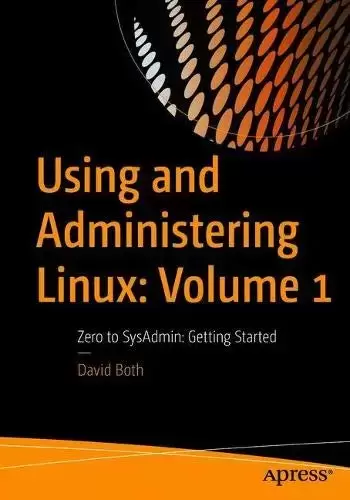
Book Description
Become a Linux sysadmin and expert user of Linux, even with no previous Linux experience and learn to manage complex systems with ease. Volume 1 of this three volume training course introduces operating systems in general and Linux in particular. It briefly explores the The Linux Philosophy for SysAdmins in preparation for the rest of the course. This book provides you with the tools necessary for mastering user management; installing, updating, and deleting software; and using command line tools to do performance tuning and basic problem determination.
You’ll begin by creating a virtual network and installing an instance of Fedora – a popular and powerful Linux distribution – on a VirtualBox VM that can be used for all of the experiments on an existing Windows or Linux computer. You’ll then move on to the basics of using the Xfce GUI desktop and the many tools Linux provides for working on the command line including virtual consoles, various terminal emulators, BASH, and other shells.
Explore data streams and the Linux tools used to manipulate them, and learn about the Vim text editor, which is indispensable to advanced Linux users and system administrators, and be introduced to some other text editors. You’ll also see how to install software updates and new software, learn additional terminal emulators, and some advanced shell skills. Examine the sequence of events that take place as the computer boots and Linux starts up, configure your shell to personalize it in ways that can seriously enhance your command line efficiency, and delve into all things file and filesystems.
What You Will Learn
- Install Fedora Linux and basic configuration of the Xfce desktop
- Access the root user ID, and the care that must be taken when working as root
- Use Bash and other shells in the Linux virtual consoles and terminal emulators
- Create and modify system configuration files with Use the Vim text editor
- Explore administrative tools available to root that enable you to manage users, filesystems, processes, and basic network communications
- Configure the boot and startup sequences
Who This Book Is For
Anyone who wants to learn Linux as an advanced user and system administrator at the command line while using the GUI desktop to leverage productivity.
中文:
书名:使用和管理Linux:第1卷:从零到系统管理员:入门
成为Linux系统管理员和Linux的专家用户,即使以前没有Linux经验,也可以轻松地学习管理复杂的系统。*这三卷培训课程的第一卷概括介绍了操作系统,特别是Linux。它简要地探讨了系统管理员的Linux哲学,为本课程的其余部分做好准备。本书为您提供了掌握用户管理、安装、更新和删除软件以及使用命令行工具进行性能调优和基本问题确定所需的工具。
首先,您将创建一个虚拟网络,并在VirtualBox VM上安装一个Fedora实例–一个流行且功能强大的Linux发行版,可用于现有Windows或Linux计算机上的所有实验。然后,您将了解使用Xfce图形用户界面桌面的基础知识,以及Linux为在命令行上工作提供的许多工具,包括虚拟控制台、各种终端仿真器、Bash和其他外壳程序。
探索数据流和用于操作数据流的Linux工具,了解Vim文本编辑器,这对于高级Linux用户和系统管理员来说是必不可少的,并介绍给其他一些文本编辑器。您还将了解如何安装软件更新和新软件,学习其他终端仿真器,以及一些高级的外壳技巧。检查计算机引导和Linux启动时发生的一系列事件,配置您的外壳以使其个性化,从而显著提高您的命令行效率,并深入研究所有文件和文件系统。
你将学到什么
- 安装Fedora Linux和Xfce桌面的基本配置
- 访问根用户ID以及以根用户身份工作时必须注意的事项
- 在Linux虚拟控制台和终端仿真器中使用Bash和其他外壳
- 使用Vim文本编辑器创建和修改系统配置文件
- 探索可供根用户使用的管理工具,这些工具使您能够管理用户、文件系统、进程和基本网络通信
- 配置引导和启动序列
Who This Book Is For
任何想要以高级用户和系统管理员的身份在命令行学习Linux,同时使用图形用户界面桌面来利用生产力的人。
评论前必须登录!
注册