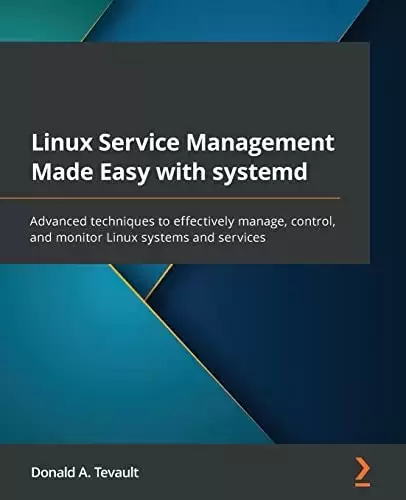
Book Description
A comprehensive guide for teaching system administrators, developers, and security professionals how to create their own systemd units and maintain system security
Key Features
- Get well-versed with maintaining and troubleshooting systemd services
- Learn to create, modify, and reload service files and use systemd utilities
- Use cgroups to control resource usage and enhance security
Book Description
systemd is a new type of Linux init system for today’s high-performance, multi-CPU, and multi-core hardware that is now used on all major enterprise-grade Linux distros. The main goal of this Linux systemd book is to help you get an in-depth understanding of systemd to set up your servers securely and efficiently.
This book starts by explaining systemd management, which will help you manage your servers effectively. You’ll then learn how to edit and create your own systemd units, which will be particularly helpful if you need to create custom services or timers and add features or security to an existing service. Next, you’ll understand how to analyze and fix boot-up challenges and set system parameters. Later, you’ll come across cgroups, that’ll help you control system resource usage for both processes and users. The book also shows you how cgroups are structured, the differences between cgroups Version 1 and 2, and how to set resource limits on both. Finally, you’ll learn about the systemd way of performing time-keeping, networking, logging, and login management. You’ll discover how to configure servers accurately and gather system information to analyze system security and performance.
By the end of this Linux book, you’ll be able to efficiently manage all aspects of a server running the systemd init system.
What you will learn
- Use basic systemd utilities to manage a system
- Create and edit your own systemd units
- Create services for Podman-Docker containers
- Enhance system security by adding security-related parameters
- Find important information with journald
- Analyze boot-up problems
- Configure system settings with systemd utilities
Who this book is for
This book is for Linux administrators who want to learn more about maintaining and troubleshooting Linux servers. Aspiring administrators studying for a Linux certification exam and developers looking to learn how to create systemd unit files will also find this book useful. Additionally, this book will be helpful for security administrators who want to understand the security settings that can be used in systemd units and how to control resource usage with cgroups. Working knowledge of basic Linux commands is assumed.
Table of Contents
- Understanding the Need for systemd
- Understanding systemd Directories and Files
- Understanding Service, Path, and Socket Units
- Controlling systemd Services
- Creating and Editing Services
- Understanding systemd Targets
- Understanding systemd Timers
- Understanding the systemd Boot Process
- Setting System Parameters
- Understanding Shutdown and Reboot Commands
- Understanding cgroups Version 1
- Controlling Resource Usage with cgroups Version 1
- Understanding cgroup Version 2
- Using journald
- Using systemd-networkd and systemd-resolved
- Understanding Timekeeping with systemd
- Understanding systemd and Bootloaders
- Understanding systemd-logind
中文:
书名:Linux Service Management Made Easy with systemd: Advanced techniques to effectively manage, control, and monitor Linux systems and services
全面指导系统管理员、开发人员和安全专业人员如何创建自己的系统单元并维护系统安全
Key Features
- 精通维护和故障排除系统d服务
- 学习创建、修改和重装服务文件以及使用system d实用程序
- 使用cgroup控制资源使用并增强安全性
图书描述
SYSTEM D是一种新型的Linux init系统,适用于当今的高性能、多CPU和多核硬件,现在用于所有主要的企业级Linux发行版。这本Linux system d书籍的主要目标是帮助您深入了解system d,以便安全高效地设置服务器。
本书首先解释了系统管理,它将帮助您有效地管理服务器。然后,您将学习如何编辑和创建您自己的系统单元,如果您需要创建自定义服务或计时器并为现有服务添加功能或安全性,这将特别有用。接下来,您将了解如何分析和修复启动挑战以及设置系统参数。稍后,您将遇到cgroup,这将帮助您控制进程和用户的系统资源使用情况。本书还向您展示了cgroup的结构、cgroup版本1和2之间的区别,以及如何设置这两个版本的资源限制。最后,您将了解执行计时、联网、登录和登录管理的系统方法。您将了解如何准确配置服务器并收集系统信息以分析系统安全性和性能。
在这本Linux书的最后,您将能够有效地管理运行system d init系统的服务器的所有方面。
你将学到什么
- 使用基本的system d实用程序来管理系统
- 创建和编辑您自己的系统单位
- 为Podman-Docker容器创建服务
- 通过添加与安全相关的参数来增强系统安全性
- 使用《新闻周刊》查找重要信息
- Analyze boot-up problems
- 使用system d实用程序配置系统设置
这本书是为谁而写的
本书面向希望了解更多有关维护和故障排除Linux服务器的Linux管理员。学习Linux认证考试的有抱负的管理员和希望学习如何创建system d单元文件的开发人员也会发现这本书很有用。此外,如果安全管理员想要了解可在system d单元中使用的安全设置以及如何使用cgroup控制资源使用,则本书将对他们有所帮助。我们假定您对基本的Linux命令有一定的操作知识。
目录表
- 了解对系统的需求
- 了解系统目录和文件
- 了解服务、路径和套接字单元
- Controlling systemd Services
- 创建和编辑服务
- 了解system d目标
- Understanding systemd Timers
- 了解系统引导过程
- Setting System Parameters
- 了解关机和重新启动命令
- 了解cgroup版本1
- Controlling Resource Usage with cgroups Version 1
- 了解Cgroup版本2
- 使用日记账
- Using systemd-networkd and systemd-resolved
- 了解使用系统计时
- Understanding systemd and Bootloaders
- Understanding systemd-logind
评论前必须登录!
注册