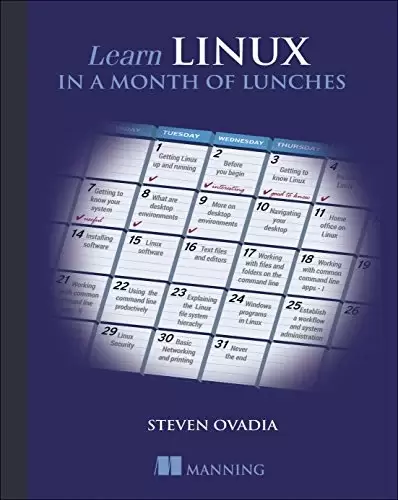
Book Description
Summary
Learn Linux in a Month of Lunches shows you how to install and use Linux for all the things you do with your OS, like connecting to a network, installing software, and securing your system. Whether you’re just curious about Linux or have to get up and running for your job, you’ll appreciate how this book concentrates on the tasks you need to know how to do in 23 easy lessons.
About the Technology
If you’ve only used Windows or Mac OS X, you may be daunted by the Linux operating system. And yet learning Linux doesn’t have to be hard, and the payoff is great. Linux is secure, flexible, and free. It’s less susceptible to malicious attacks, and when it is attacked, patches are available quickly. If you don’t like the way it looks or behaves, you can change it. And best of all, Linux allows users access to different desktop interfaces and loads of software, almost all of it completely free.
About the Book
Learn Linux in a Month of Lunches shows you how to install and use Linux for all the things you do with your OS, like connecting to a network, installing software, and securing your system. Whether you’re just curious about Linux or need it for your job, you’ll appreciate how this book focuses on just the tasks you need to learn. In easy-to-follow lessons designed to take an hour or less, you’ll learn how to use the command line, along with practical topics like installing software, customizing your desktop, printing, and even basic networking. You’ll find a road map to the commands and processes you need to be instantly productive.
What’s Inside
- Master the command line
- Learn about file systems
- Understand desktop environments
- Go from Linux novice to expert in just one month
About the Reader
This book is for anyone looking to learn how to use Linux. No previous Linux experience required.
About the Author
Steven Ovadia is a professor and librarian at LaGuardia Community College, CUNY. He curates The Linux Setup, a large collection of interviews with desktop Linux users, and writes for assorted library science journals.
Table of Contents
PART 1 – GETTING LINUX UP AND RUNNING
Chapter 1. Before you begin
Chapter 2. Getting to know Linux
Chapter 3. Installing Linux
Chapter 4. Getting to know your system
Chapter 5. Desktop environments
Chapter 6. Navigating your desktop
PART 2 – A HOME OFFICE IN LINUX
Chapter 1. Installing software
Chapter 2. An introduction to Linux home/office software
Chapter 3. Text files and editors
Chapter 4. Working with files and folders on the command line
Chapter 5. Working with common command-line applications, part 1
Chapter 6. Working with common command-line applications, part 2
Chapter 7. Using the command line productively
Chapter 8. Explaining the Linux filesystem hierarchy
Chapter 9. Windows programs in Linux
Chapter 10. Establishing a workflow
PART 3 – HOME SYSTEM ADMIN ON LINUX
Chapter 1. An in-depth look at package management and maintenance
Chapter 2. Updating the operating system
Chapter 3. Linux security
Chapter 4. Connecting to other computers
Chapter 5. Printing
Chapter 6. Version control for non-programmers
Chapter 7. Never the end
中文:
书名:Learn Linux in a Month of Lunches
Summary
在一个月的午餐中学习Linux 向您展示如何安装和使用Linux来完成您在操作系统上所做的所有事情,如连接到网络、安装软件和保护系统。无论你只是对Linux感兴趣,还是不得不开始工作,你都会欣赏这本书集中在23个简单的教训中你需要知道如何完成的任务。
关于技术
如果你只用过Windows或Mac OS X,你可能会被Linux操作系统吓倒。然而,学习Linux并不难,而且回报很大。Linux是安全、灵活和免费的。它不太容易受到恶意攻击,而且当受到攻击时,很快就可以获得补丁。如果你不喜欢它的外观或行为,你可以改变它。最棒的是,Linux允许用户访问不同的桌面界面和加载软件,几乎所有这些都是完全免费的。
About the Book
在一个月的午餐中学习Linux 向您展示如何安装和使用Linux来完成您在操作系统上所做的所有事情,如连接到网络、安装软件和保护系统。无论你只是对Linux感兴趣,还是在工作中需要它,你都会欣赏这本书专注于你需要学习的任务。在一个小时或更少的简单易懂的课程中,你将学习如何使用命令行,以及安装软件、定制桌面、打印甚至基本网络等实用主题。你会发现你需要的命令和流程的路线图,你需要立即提高效率。
里面有什么?
- 掌握命令行
- 了解文件系统
- 了解桌面环境
- 在短短一个月内从Linux新手变成专家
About the Reader
这本书是为任何想要学习如何使用Linux的人准备的。不需要以前的Linux经验。
About the Author
Steven Ovadia 是纽约州立大学拉瓜迪亚社区学院的教授和图书管理员。他主持了Linux的设置,这是对桌面Linux用户的大量采访,并为各种图书馆学期刊撰稿。
Table of Contents
第1部分:启动并运行Linux
第一章.在你开始之前
第2章:了解Linux
第3章.安装Linux
第4章.了解您的系统
第5章.桌面环境
第6章.导航桌面
第2部分:Linux中的家庭办公室
第1章.安装软件
第2章Linux家庭/办公软件简介
第3章.文本文件和编辑器
第4章.在命令行上使用文件和文件夹
第5章.使用通用命令行应用程序,第1部分
第6章.使用通用命令行应用程序,第2部分
第7章:高效地使用命令行
Chapter 8. Explaining the Linux filesystem hierarchy
第9章.Linux中的Windows程序
第10章.建立工作流
第3部分Linux上的主系统管理
第1章.深入了解包管理和维护
Chapter 2. Updating the operating system
第三章.Linux安全
第4章.连接到其他计算机
第五章.印刷
第6章:非程序员的版本控制
Chapter 7. Never the end
评论前必须登录!
注册