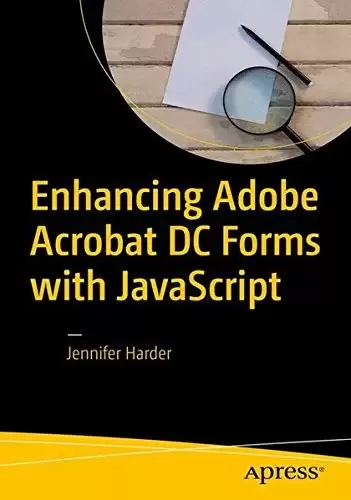
Book Description
Take your PDF forms to the next level. In this book, you’ll learn various ways to further improve your PDF Forms using simple JavaScript coding. You’ll also discover how a few lines of code can speed up your workflow when working with multiple PDFs in Action Wizard.
Enhancing Adobe Acrobat DC Forms with JavaScript covers up-to-date, real working examples that you can easily download, practice with, and edit to suit your own projects. Using screenshots from Adobe Acrobat DC, users or previous versions will also be able to utilize these techniques. This book also shows workarounds and solutions to various form issues you might encounter. Feel empowered by it and improve your PDF documents!
JavaScript has been a part of Adobe Acrobat for many versions. However, few people use its features and focus mainly on using the basic form properties, never delving deeper into Acrobat’s full capabilities. While information on the web can be helpful, if you don’t know enough about how to use JavaScript in Acrobat you will be left with poor results. JavaScript can be difficult to learn, but it does not need to be scary. This book explains it in simple steps at a beginner to intermediate level so you can take full advantage of Acrobat’s capabilities in your own projects.
What You’ll Learn
- Create calculations, rating forms, and QR code stamps using the form elements
- Explore simplified field notation and basic JavaScript for Acrobat
- Work with buttons that can be used for navigation
- Utilize complex forms that include drop down and list boxes in combination with other form fields
- Work with Action Wizard and JavaScript
- Improve form navigation and printing of forms
- Add various types of alerts and custom validations to improve client-entered-data
Who This Book Is For
Anyone who needs to create forms for clients or websites: students, lawyers, accountants, and human resource personnel
Table of Contents
Part 1: Basic Form Improvements
Chapter 1: A Fundamental Forms Primer
Chapter 2: Introduction to Actions
Chapter 3: Creating a QR Code Custom Stamp
Chapter 4: Buttons, Navigation, Form and Non-Form Actions
Part 2: Simplified Field Notation and Basic JavaScript
Chapter 5: Introduction to Simplified Field Notation and JavaScript
Chapter 6: Basic and Complex Calculations
Chapter 7: Format Calculations
Chapter 8: Various JavaScript Alerts, Notes, and Time Stamps
Chapter 9: Create Help for Clients with Rollover Text and Alerts
Chapter 10: Various Types of Formatting with JavaScript
Part 3: Working with More Complex Forms
Chapter 11: Validation with Text Boxes, Alerts, and Radio Buttons
Chapter 12: Working with Dropdown Menus
Chapter 13: Working with List Boxes
Chapter 14: Advanced Navigation: The Popup Menu
Part 4: Beyond the Basics
Chapter 15: Action Wizard and JavaScript
Chapter 16: Multi-State Check Boxes
Chapter 17: Importing an Image into a Button
Chapter 18: Multiple Formatting
Chapter 19: Digital Signatures and Barcodes
Part 5: Putting It into Practice
Chapter 20: Homework Assignments
中文:
书名:Enhancing Adobe Acrobat DC Forms with JavaScript
让您的PDF表单更上一层楼。在本书中,您将学习使用简单的JavaScript编码进一步改进PDF表单的各种方法。您还将发现,在操作向导中处理多个PDF时,几行代码如何加快您的工作流程。
Enhancing Adobe Acrobat DC Forms with JavaScript 涵盖最新的实际工作示例,您可以轻松下载、练习和编辑以适应您自己的项目。使用Adobe Acrobat DC的屏幕截图,用户或以前的版本也将能够使用这些技术。本书还介绍了您可能遇到的各种表单问题的变通方法和解决方案。感受它的力量,并改进您的PDF文档!
许多版本的Adobe Acrobat都包含了JavaScript。然而,很少有人使用它的功能,主要集中在使用基本的表单属性,从来没有更深入地研究Acrobat的全部功能。虽然网络上的信息可能会有所帮助,但如果你对如何在Acrobat中使用JavaScript缺乏足够的了解,你会得到糟糕的结果。JavaScript可能很难学习,但它并不需要令人害怕。这本书从初级到中级简单地解释了它,这样你就可以在你自己的项目中充分利用Acrobat的功能。
你会学到什么
- 使用表单元素创建计算、评级表单和二维码戳
- 了解简化的字段表示法和用于Acrobat的基本JavaScript
- 使用可用于导航的按钮
- 将包含下拉框和列表框的复杂表单与其他表单域结合使用
- 使用操作向导和JavaScript
- Improve form navigation and printing of forms
- 添加各种类型的警报和自定义验证,以改进客户端输入的数据
这本书是为谁写的
需要为客户或网站创建表单的任何人:学生、律师、会计和人力资源人员
目录表
Part 1: Basic Form Improvements
第1章:基本表格入门
第2章:行动简介
Chapter 3: Creating a QR Code Custom Stamp
第4章:按钮、导航、表单和非表单操作
第2部分:简化的字段表示法和基本的JavaScript
第5章:简化字段表示法和Java脚本简介
Chapter 6: Basic and Complex Calculations
Chapter 7: Format Calculations
第8章:各种JavaScript警报、备注和时间戳
Chapter 9: Create Help for Clients with Rollover Text and Alerts
第10章:使用JavaScript进行各种类型的格式设置
Part 3: Working with More Complex Forms
第11章:使用文本框、警报和单选按钮进行验证
Chapter 12: Working with Dropdown Menus
第13章:使用列表框
Chapter 14: Advanced Navigation: The Popup Menu
Part 4: Beyond the Basics
Chapter 15: Action Wizard and JavaScript
第16章:多状态复选框
Chapter 17: Importing an Image into a Button
Chapter 18: Multiple Formatting
Chapter 19: Digital Signatures and Barcodes
Part 5: Putting It into Practice
Chapter 20: Homework Assignments
评论前必须登录!
注册