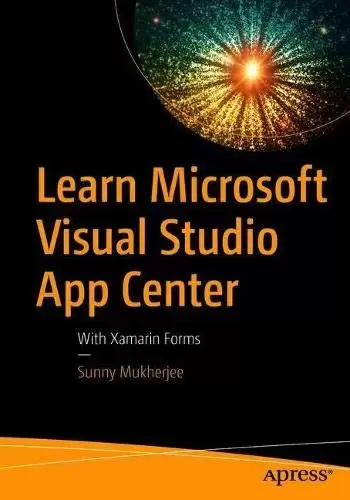
Book Description
Use Visual Studio App Center with Xamarin Forms to set up a DevOps CI/CD pipeline, set up your mobile builds on either iOS or Android, set up Android and Apple certificates and provisioning profiles, distribute your app to your developers and testers, capture analytics and crashes from your users, communicate to your users with push notifications, and run UI tests on the Microsoft cloud. You will see how to automate and manage the life cycle of your apps through Microsoft’s Cloud Service, with a focus on integrating App Center into your Xamarin Forms apps with clear, practical examples. As you follow along with the sample app, you will see how easy it is to configure your builds, to test the sample app on various iOS and Android devices on the App Center cloud, and to distribute your app to real devices.
Whether you are a developer on a small team or a startup or an architect in a large organization curious about the benefits of Visual Studio App Center, after finishing this book, you will be confident in setting up App Center on your next mobile project. Come join me on this journey through Visual Studio App Center with Xamarin Forms.
What You Will Learn
- Create a DevOps CI/CD pipeline for your mobile app on both iOS and Android devices
- Save money without buying multiple iOS and Android devices and instead run cloud UI tests
- Stay informed about build successes and failures by integrating App Center with Slack
- Set up groups and add team members to your groups on App Center
- Distribute your app to your team on either iOS or Android devices
- Capture important user events in your code and report to App Center
- Give a friendly user experience by handling crashes gracefully and reporting to App Center
- Keep and analyze your user’s data on Azure by setting up automatic data export to Azure
- Communicate with your users using iOS and Android notification services from App Center
- Give your users a better experience by sending silent push notifications
- Include custom data in your push notifications
Who This Book Is For
Xamarin Forms mobile developers with previous experience using the Xamarin framework.
中文:
书名:Learn Microsoft Visual Studio App Center: With Xamarin Forms
使用带有Xamarin Forms的Visual Studio App Center来设置DevOps CI/CD管道,在iOS或Android上设置您的移动版本,设置Android和Apple证书和配置文件,然后将您的应用分发给您的开发人员和测试人员,从您的用户捕获分析和崩溃,通过推送通知与您的用户通信,以及在Microsoft云上运行UI测试。您将看到如何通过微软的云服务自动化和管理您的应用程序的生命周期,重点是通过清晰、实用的示例将App Center集成到您的Xamarin Forms应用程序中。随着您学习示例应用程序,您将看到配置您的构建版本、在App Center云上的各种iOS和Android设备上测试示例应用程序以及将您的应用程序分发到真实设备上是多么容易。
无论您是小型团队中的开发人员,还是初创公司或大型组织中对Visual Studio App Center的好处感兴趣的架构师,在读完本书后,您都将有信心在您的下一个移动项目中设置App Center。使用Xamarin表单通过Visual Studio应用程序中心加入我的旅程吧。
What You Will Learn
- 在iOS和Android设备上为您的移动应用程序创建DevOps CI/CD管道
- 无需购买多台iOS和Android设备即可省钱,转而运行云用户界面测试
- 通过将App Center与Slack集成,随时了解构建的成功和失败
- 在App Center上设置群并将团队成员添加到您的群中
- 在iOS或Android设备上将应用程序分发给您的团队
- 捕获代码中的重要用户事件并向App Center报告
- 通过优雅地处理崩溃并向App Center报告,提供友好的用户体验
- 通过设置自动数据导出到Azure来保留和分析您的用户在Azure上的数据
- 从App Center使用iOS和Android通知服务与您的用户通信
- Give your users a better experience by sending silent push notifications
- 在推送通知中包含自定义数据
这本书是为谁写的
Xamarin形成了以前使用Xamarin框架的移动开发人员。
评论前必须登录!
注册