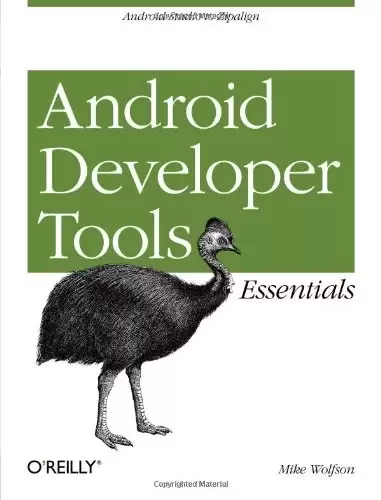
Book Description
Android Developer Tools Essentials: Android Studio to Zipalign
Android development can be challenging, but through the effective use of Android Developer Tools (ADT), you can make the process easier and improve the quality of your code. This concise guide demonstrates how to build apps with ADT for a device family that features several screen sizes, different hardware capabilities, and a varying number of resources.
With examples in Windows, Linux, and Mac OS X, you’ll learn how to set up an Android development environment and use ADT with the Eclipse IDE. Also, contributor Donn Felker introduces Android Studio, a Google IDE that will eventually replace Eclipse.
- Learn how to use Eclipse and ADT together to develop Android code
- Create emulators of various sizes and configurations to test your code
- Master Eclipse tools, or explore the new Android Studio
- Use Logcat, Lint, and other ADT tools to test and debug your code
- Simulate real-world events, including location, sensors, and telephony
- Create dynamic and efficient UIs, using Graphical Layout tools
- Monitor and optimize you application performance using DDMS, HierarchyViewer, and the Android Monitor tool
- Use Wizards and shortcuts to generate code and image assets
- Compile and package Android code with Ant and Gradle
Table of Contents
Chapter 1. Getting Started
Chapter 2. Essential Tools
Chapter 3. Configuring Devices and Emulators
Chapter 4. Using Devices and Emulators
Chapter 5. Developing with Eclipse
Chapter 6. Developing with Android Studio
Chapter 7. Testing Your Code
Chapter 8. Simulating Events
Chapter 9. Build Tools
Chapter 10. Monitoring System Resources
Chapter 11. Working with the User Interface
Chapter 12. Using the Graphical Editor
Chapter 13. Optimizing the User Interface
中文:
书名:Android Developer Tools Essentials
Android开发人员工具基础:从Android Studio到Zipign
Android开发可能具有挑战性,但通过有效使用Android开发人员工具(ADT),您可以简化该过程并提高代码质量。本简明指南演示了如何使用ADT为具有多种屏幕尺寸、不同硬件功能和不同资源数量的设备家族构建应用程序。
通过Windows、Linux和MacOSX中的示例,您将学习如何设置Android开发环境并在Eclipse IDE中使用ADT。此外,贡献者唐恩·费尔克介绍了Android Studio,这是一款最终将取代Eclipse的谷歌IDE。
- 了解如何结合使用Eclipse和ADT来开发Android代码
- 创建各种大小和配置的仿真器来测试代码
- Master Eclipse tools, or explore the new Android Studio
- 使用Logcat、Lint和其他ADT工具测试和调试代码
- 模拟真实世界事件,包括位置、传感器和电话
- 使用图形布局工具创建动态、高效的用户界面
- 使用DDMS、HierarchyViewer和Android Monitor工具监控和优化您的应用程序性能
- 使用向导和快捷方式生成代码和图像资源
- Compile and package Android code with Ant and Gradle
目录表
第1章:入门
第二章.基本工具
第3章.配置设备和仿真器
第4章.使用设备和仿真器
第5章.使用Eclipse进行开发
第六章使用Android Studio进行开发
第7章.测试您的代码
第八章.模拟事件
第9章.构建工具
第10章.监控系统资源
第11章.使用用户界面
第12章.使用图形编辑器
第13章:优化用户界面
评论前必须登录!
注册