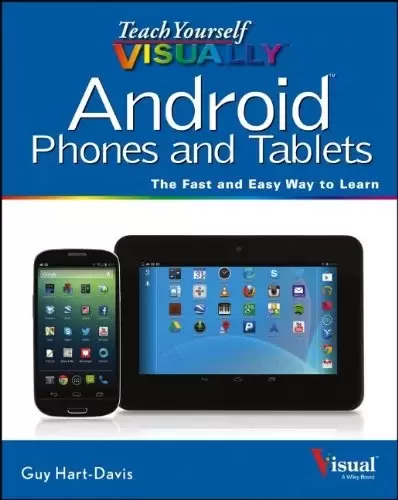
Book Description
Teach Yourself VISUALLY Android Phones and Tablets (Teach Yourself VISUALLY (Tech))
The fast and easy way for visual learners to get up to speed on Android
Packed with step-by-step, image-driven guidance, this must-have Visual book offers the latest tips for getting the most out of your Android devices that run on the most recent versions of the Android OS. Through the use of clear, visual instruction, you will learn how to access, download, and enjoy books, apps, music, and video content as well as send photos and emails, edit media on your phones and tablets, sync with desktop and other devices and services, and effectively multi-task.
- Offers beginning-to-intermediate level coverage on the latest Android features for both experienced Android users and those new to the Android family
- Addresses a variety of quirks unique to the Android phones and tablets and discusses how to handle them
- Features full-color illustrations to accompany the step-by-step instructions, aimed at readers who learn best when they can see how things are done
Teach Yourself VISUALLY Android Phones and Tablets is an ideal resource if you learn best via visual guidance!
Featured Content
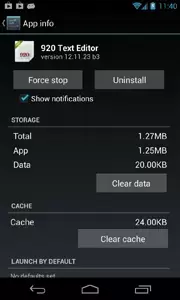
Close an App that has Stopped Responding
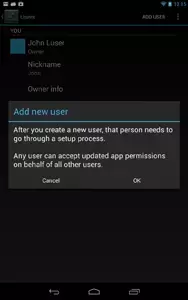
Set Up Multiple Users on a Tablet
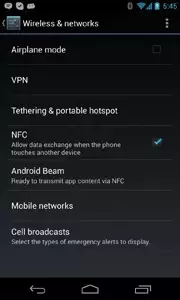
Use the Tethering Feature
Table of Contents
Chapter 1: Getting Started with Android
Chapter 2: Customizing Your Phone or Tablet
Chapter 3: Working with Text and Voice
Chapter 4: Setting Up Communications
Chapter 5: Networking and Communicating
Chapter 6: Making Calls and Instant Messaging
Chapter 7: Enjoying Social Networking
Chapter 8: Working with Apps
Chapter 9: Browsing the Web and E-Mailing
Chapter 10: Taking and Using Photos and Videos
Chapter 11: Using Maps, Google Earth, and Clock
Chapter 12: Playing Music and Videos
Chapter 13: Troubleshooting Your Device
中文:
书名:在视觉上自学Android手机和平板电脑
自学Android手机和平板电脑(自学视觉(Tech))
让视觉学习者快速掌握Android的简单方法
这本必备的视觉书籍包含了循序渐进的图像驱动的指导,为您最大限度地利用运行最新版本Android操作系统的Android设备提供了最新的提示。通过使用清晰、可视化的指导,您将学习如何访问、下载和享受书籍、应用程序、音乐和视频内容,以及如何发送照片和电子邮件、在手机和平板电脑上编辑媒体、与台式机和其他设备和服务同步,以及有效地执行多任务。
- 为经验丰富的Android用户和Android家族的新手提供关于最新Android功能的初级到中级覆盖
- 介绍了Android手机和平板电脑特有的各种怪癖,并讨论了如何处理它们
- 以全彩色插图为特色,配以循序渐进的说明,目标读者是在看到事情是如何做的时学习最好的读者
在视觉上自学Android手机和平板电脑 是一个理想的资源,如果你通过视觉指导学习最好!
特色内容
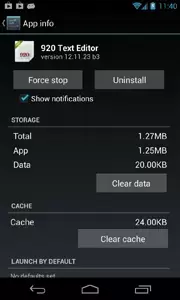
Close an App that has Stopped Responding
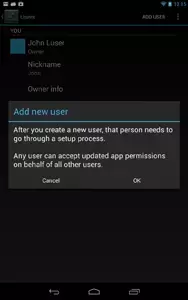
Set Up Multiple Users on a Tablet
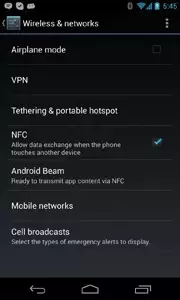
使用系绳功能
目录表
第1章:Android入门
Chapter 2: Customizing Your Phone or Tablet
第3章:使用文本和语音
Chapter 4: Setting Up Communications
第5章:网络和通信
Chapter 6: Making Calls and Instant Messaging
第7章:享受社交网络
Chapter 8: Working with Apps
Chapter 9: Browsing the Web and E-Mailing
Chapter 10: Taking and Using Photos and Videos
第11章:使用地图、谷歌地球和时钟
Chapter 12: Playing Music and Videos
第13章:排除设备故障
评论前必须登录!
注册