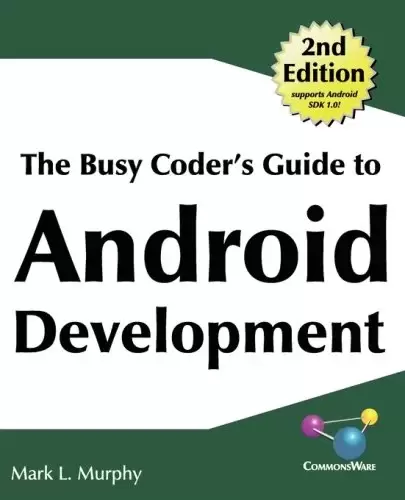
Book Description
Android, the next-generation open mobile platform from Google and the Open Handset Alliance, is poised to become a significant player in the mobile device market. The Android platform gives developers a fair bit of control while still supporting a familiar programming language. However, the frameworks, GUI widgets, and development model is different than any other mobile platform out there. That’s where this book comes in Spanning 466 pages, The Busy Coder’s Guide to Android Development covers a wide range of Android capabilities and APIs, from creating simple user interfaces, to supporting long-running background processes, through the advanced location tracking and mapping features. Along the way, it covers how to embed the WebKit Web browser in your application, how to have your application use data from other installed applications (and vice versa!) or off the Internet, and how to integrate with the built-in on-device search engine. It will help you more quickly climb the Android learning curve, so you can create the “killer app” you’ve dreamed of…or perhaps just a quick-and-dirty application for you and your friends.
Table of Contents
- Preface
- Key Android Concepts
- Choosing Your Development Toolchain
- Tutorial #1 – Installing the Tools
- Android and Projects
- Tutorial #2 – Creating a Stub Project
- Getting Around Android Studio
- Contents of Android Projects
- Introducing Gradle and the Manifest
- Tutorial #3 – Changing Our Manifest (and Gradle File)
- Some Words About Resources
- Tutorial #4 – Adjusting Our Resources
- The Theory of Widgets
- The Android User Interface
- Basic Widgets
- Debugging Your App
- LinearLayout and the Box Model
- Other Common Widgets and Containers
- Tutorial #5 – Making Progress
- GUI Building, Continued
- AdapterViews and Adapters
- The WebView Widget
- Defining and Using Styles
- JARs and Library Projects
- Tutorial #6 – Adding a Library
- The Action Bar
- Tutorial #7 – Setting Up the Action Bar
- Android’s Process Model
- Activities and Their Lifecycles
- Tutorial #8 – Setting Up An Activity
- The Tactics of Fragments
- Tutorial #9 – Starting Our Fragments
- Swiping with ViewPager
- Tutorial #10 – Rigging Up a ViewPager
- Resource Sets and Configurations
- Material Design Basics
- Dealing with Threads
- Requesting Permissions
- Tutorial: Runtime Permission Support
- Assets, Files, and Data Parsing
- Tutorial #11 – Adding Simple Content
- Tutorial #12 – Displaying the Book
- Using Preferences
- Tutorial #13 – Using Some Preferences
- SQLite Databases
- Tutorial #14 – Saving Notes
- Internet Access
- Intents, Intent Filters
- Broadcasts and Broadcast Receivers
- Tutorial #15 – Sharing Your Notes
- Services and the Command Pattern
- Tutorial #16 – Updating the Book
- Large-Screen Strategies and Tactics
- Tutorial #17 – Supporting Large Screens
- Backwards Compatibility Strategies and Tactics
- System Services
- Google Play Services
- Getting Help
- Working with Library Projects
- Gradle and Legacy Projects
- Gradle and Tasks
- Gradle and the New Project Structure
- Gradle and Dependencies
- Manifest Merger Rules
- Signing Your App
- Distribution
- Advanced Gradle for Android Tips
- Testing with JUnit4
- Testing with UI Automator
- Measuring Test Coverage
- Unit Testing
- MonkeyRunner and the Test Monkey
- Notifications
- Advanced Notifications
- Introducing GridLayout
- The Percent Support Library
- Dialogs and DialogFragments
- Advanced ListViews
- Action Bar Navigation
- Action Modes
- Other Advanced Action Bar Techniques
- Toolbar
- AppCompat: The Official Action Bar Backport
- RecyclerView
- Implementing a Navigation Drawer
- The Android Design Support Library
- Advanced Uses of WebView
- The Input Method Framework
- Fonts
- Rich Text
- Animators
- Legacy Animations
- Custom Drawables
- Mapping with Maps V2
- Crafting Your Own Views
- Advanced Preferences
- Custom Dialogs and Preferences
- Progress Indicators
- More Fun with Pagers
- Focus Management and Accessibility
- Miscellaneous UI Tricks
- Event Bus Alternatives
- Tasks
- The Assist API (“Now On Tap”)
- The Data Binding Framework
- Desktop Android Apps
- Drag and Drop
- Keyboard and Mouse Input
- Home Screen App Widgets
- Adapter-Based App Widgets
- Content Provider Theory
- Content Provider Implementation Patterns
- The Loader Framework
- The ContactsContract and CallLog Providers
- The CalendarContract Provider
- The MediaStore Provider
- Consuming Documents
- Providing Documents
- Encrypted Storage
- Packaging and Distributing Data
- Advanced Database Techniques
- Data Backup
- SSL
- NetCipher
- Embedding a Web Server
- Miscellaneous Network Capabilities
- Audio Playback
- Audio Recording
- Video Playback
- Using the Camera via 3rd-Party Apps
- Working Directly with the Camera
- Media Routes
- Supporting External Displays
- Google Cast and Chromecast
- The “Ten-Foot UI”
- Putting the TVs All Together: Decktastic
- Creating a MediaRouteProvider
- Screenshots and Screen Recordings
- Advanced Permissions
- Restricted Profiles and UserManager
- Miscellaneous Security Techniques
- AlarmManager and the Scheduled Service Pattern
- PowerManager and WakeLocks
- JobScheduler
- Accessing Location-Based Services
- The Fused Location Provider
- Working with the Clipboard
- Telephony
- Working With SMS
- NFC
- Device Administration
- Basic Use of Sensors
- Printing and Document Generation
- Dealing with Different Hardware
- Writing and Using Parcelables
- Responding to URLs
- Plugin Patterns
- PackageManager Tricks
- Remote Services and the Binding Pattern
- Advanced Manifest Tips
- Miscellaneous Integration Tips
- Reusable Components
- Android Studio Editors and Dialogs
- Advanced Emulator Capabilities
- Lint and the Support Annotations
- Using Hierarchy View
- Screenshots and Screencasts
- ADB Tips and Tricks
- Issues with Speed
- Finding CPU Bottlenecks
- Focus On: NDK
- Improving CPU Performance in Java
- Finding and Eliminating Jank
- Issues with Bandwidth
- Focus On: TrafficStats
- Measuring Bandwidth Consumption
- Being Smarter About Bandwidth
- Issues with Application Heap
- Finding Memory Leaks
- Issues with System RAM
- Issues with Battery Life
- Power Measurement Options
- Sources of Power Drain
- Addressing Application Size Issues
- The Role of Scripting Languages
- The Scripting Layer for Android
- JVM Scripting Languages
- Crash Reporting Using ACRA
- In-App Diagnostics
- Anti-Patterns
- Widget Catalog: AdapterViewFlipper
- Widget Catalog: CalendarView
- Widget Catalog: DatePicker
- Widget Catalog: ExpandableListView
- Widget Catalog: SeekBar
- Widget Catalog: SlidingDrawer
- Widget Catalog: StackView
- Widget Catalog: TabHost and TabWidget
- Widget Catalog: TimePicker
- Widget Catalog: ViewFlipper
- Chrome and Chrome OS
- Device Catalog: Kindle Fire
- Device Catalog: BlackBerry
- Device Catalog: Android TV
- Device Catalog: Amazon Fire TV and Fire TV Stick
- Appendix A: CWAC Libraries
- Appendix B: N Developer Preview
- Appendix C: Community Theater and the Appinars
中文:
书名:《忙碌的程序员Android开发指南》
Android是谷歌和开放手机联盟的下一代开放移动平台,即将成为移动设备市场的重要参与者。Android平台为开发人员提供了相当大的控制权,同时仍支持熟悉的编程语言。然而,其框架、图形用户界面小部件和开发模型与其他任何移动平台都不同。这就是这本书的目的,这本书长达466页,涵盖了广泛的Android功能和API,从创建简单的用户界面到支持长期运行的后台进程,通过高级位置跟踪和地图功能。在此过程中,介绍了如何在应用程序中嵌入WebKit Web浏览器,如何让应用程序使用来自其他已安装应用程序的数据(反之亦然!)或从互联网上,以及如何与内置的设备上的搜索引擎集成。它将帮助你更快地攀登安卓学习曲线,这样你就可以创建你梦寐以求的“杀手级应用程序”…或者可能只是一个为您和您的朋友准备的快速应用程序。
目录表
- Preface
- Android的关键概念
- Choosing Your Development Toolchain
- 安装工具教程#1–;
- Android和项目
- 教程#2–;创建存根项目
- 绕过Android Studio
- Android项目的内容
- 介绍格雷德和《宣言》
- 教程#3和#8211;更改清单(和分数文件)
- Some Words About Resources
- 教程#4–;调整我们的资源
- 小工具理论
- The Android User Interface
- Basic Widgets
- 调试您的应用程序
- LinearLayout and the Box Model
- 其他常用小部件和容器
- 教程#5–;取得进展
- 桂楼,续
- AdapterViews and Adapters
- WebView小部件
- Defining and Using Styles
- JARs and Library Projects
- 教程#6–;添加库
- The Action Bar
- 教程#7–;设置操作栏
- Android’s Process Model
- Activities and Their Lifecycles
- 教程#8–;设置活动
- 碎片化战术
- 教程#9&8211;开始我们的片段
- 使用ViewPager滑动
- 教程#10–;装配一个ViewPager
- 资源集和配置
- 材料设计基础
- 处理线程
- Requesting Permissions
- 教程:运行时权限支持
- Assets, Files, and Data Parsing
- 教程#11&8211;添加简单内容
- 教程#12–;展示书籍
- Using Preferences
- 教程#13–;使用一些首选项
- SQLite数据库
- 教程#14–;保存笔记
- 互联网接入
- Intents, Intent Filters
- 广播和广播接收器
- 教程#15–;分享笔记
- 服务和命令模式
- Tutorial #16 – Updating the Book
- 大屏幕战略战术
- Tutorial #17 – Supporting Large Screens
- 向后兼容战略与策略
- 系统服务
- Google Play服务
- Getting Help
- 使用库项目
- Gradle和遗产项目
- 成绩和任务
- 格拉德与新的项目结构
- 格雷德与依赖
- Manifest Merger Rules
- 签署您的应用程序
- Distribution
- Advanced Gradle for Android Tips
- Testing with JUnit4
- Testing with UI Automator
- 测量测试覆盖率
- Unit Testing
- Monkey Runner和测试猴子
- Notifications
- Advanced Notifications
- 网格布局简介
- 百分比支持率库
- 对话和对话片段
- Advanced ListViews
- Action Bar Navigation
- Action Modes
- 其他高级动作栏技术
- Toolbar
- AppCompat:官方动作栏Backport
- RecyclerView
- Implementing a Navigation Drawer
- The Android Design Support Library
- WebView的高级用法
- 输入法框架
- 字体
- 富文本
- 动画师
- 传统动画
- 自定义抽屉
- 使用地图进行贴图V2
- 构思自己的观点
- 高级首选项
- 自定义对话框和首选项
- Progress Indicators
- 使用寻呼机更有趣
- Focus Management and Accessibility
- 各种用户界面技巧
- Event Bus Alternatives
- 任务
- 辅助API(“Now On Tap”)
- 数据绑定框架
- 桌面Android应用程序
- Drag and Drop
- 键盘和鼠标输入
- Home Screen App Widgets
- Adapter-Based App Widgets
- 内容提供商理论
- 内容提供商实现模式
- 加载器框架
- 合同合同和呼叫日志提供程序
- The CalendarContract Provider
- MediaStore提供商
- Consuming Documents
- Providing Documents
- 加密存储
- Packaging and Distributing Data
- 高级数据库技术
- 数据备份
- SSL
- NetCipher
- Embedding a Web Server
- Miscellaneous Network Capabilities
- Audio Playback
- 录音
- Video Playback
- 通过第三方应用程序使用摄像头
- 直接使用相机工作
- Media Routes
- 支持外置显示器
- Google Cast和Chromecast
- “十英尺用户界面”
- Putting the TVs All Together: Decktastic
- 创建MediaRouteProvider
- 屏幕截图和屏幕录制
- 高级权限
- Restricted Profiles and UserManager
- 其他安全技术
- AlarmManager和计划服务模式
- PowerManager and WakeLocks
- JobScheduler
- 访问基于位置的服务
- The Fused Location Provider
- 使用剪贴板
- 电话
- Working With SMS
- NFC
- 设备管理
- Basic Use of Sensors
- Printing and Document Generation
- Dealing with Different Hardware
- 编写和使用Parcelables
- 响应URL
- 插件模式
- PackageManager技巧
- 远程服务和绑定模式
- 高级清单提示
- Miscellaneous Integration Tips
- Reusable Components
- Android Studio编辑器和对话框
- 高级仿真器功能
- LINT和支持注释
- Using Hierarchy View
- 屏幕截图和截图
- ADB Tips and Tricks
- 速度问题
- 查找CPU瓶颈
- Focus On: NDK
- 提高Java中的CPU性能
- 发现并清除Jank
- 带宽问题
- Focus On: TrafficStats
- Measuring Bandwidth Consumption
- 更聪明地使用带宽
- 应用程序堆的问题
- Finding Memory Leaks
- 系统内存的问题
- 电池寿命问题
- Power Measurement Options
- 电源消耗的来源
- 解决应用程序大小问题
- The Role of Scripting Languages
- The Scripting Layer for Android
- JVM脚本语言
- 使用ACRA的崩溃报告
- In-App Diagnostics
- Anti-Patterns
- 小部件目录:AdapterViewFlipper
- 小部件目录:日历视图
- 小部件目录:数据拾取器
- Widget Catalog: ExpandableListView
- 小部件目录:SeekBar
- 小部件目录:SlidingDrawer
- Widget Catalog: StackView
- 微件目录:Tabhost和TabWidget
- 小部件目录:TimePicker
- 小部件目录:ViewFlipper
- Chrome and Chrome OS
- 设备目录:Kindle Fire
- 设备目录:黑莓
- 设备目录:安卓电视
- 设备目录:Amazon Fire TV和Fire TV Stick
- 附录A:Cwac图书馆
- Appendix B: N Developer Preview
- 附录C:社区剧院和附录
评论前必须登录!
注册