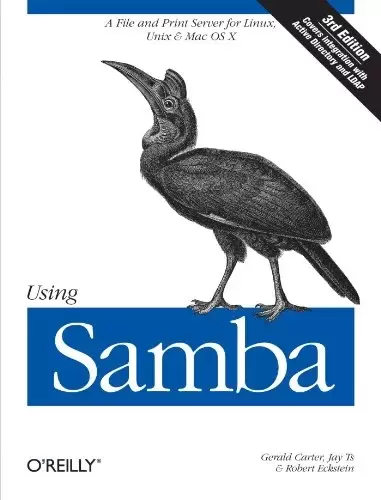
Book Description
This book is the comprehensive guide to Samba administration, officially adopted by the Samba Team. Wondering how to integrate Samba’s authentication with that of a Windows domain? How to get Samba to serve Microsoft Dfs shares? How to share files on Mac OS X? These and a dozen other issues of interest to system administrators are covered. A whole chapter is dedicated to troubleshooting!
The range of this book knows few bounds. Using Samba takes you from basic installation and configuration — on both the client and server side, for a wide range of systems — to subtle details of security, cross-platform compatibility, and resource discovery that make the difference between whether users see the folder they expect or a cryptic error message.
The current edition covers such advanced 3.x features as:
- Integration with Active Directory and OpenLDAP
- Migrating from Windows NT 4.0 domains to Samba
- Delegating administrative tasks to non-root users
- Central printer management
- Advanced file serving features, such as making use of Virtual File System (VFS) plugins.
Samba is a cross-platform triumph: robust, flexible and fast, it turns a Unix or Linux system into a file and print server for Microsoft Windows network clients. This book will help you make your file and print sharing as powerful and efficient as possible. The authors delve into the internals of the Windows activities and protocols to an unprecedented degree, explaining the strengths and weaknesses of each feature in Windows domains and in Samba itself.
Whether you’re playing on your personal computer or an enterprise network, on one note or a full three-octave range, Using Samba will give you an efficient and secure server.
Samba, the Server Message Block (SMB) server software that makes it relatively easy to integrate Unix or Linux servers into networks of Microsoft Windows workstations, has to date been mostly explained as an afterthought. Most often, it’s appeared in the latter chapters of books about Linux. It deserves better, and the authors of Using Sambahave delivered exactly that.
This book documents Samba 2.0.4 fully (version 2.0.5, source and binary, appears on the companion CD-ROM), focusing on smbd, nmbd, the command-line tools, and Samba’s newfound ability to integrate itself securely with Windows NT domains.
Though it includes a bit of information on the SMB and Common Internet File System (CIFS) protocols that underlie Samba, the emphasis here is on setting up and configuring software. Explicit sections explain how to install Samba on a Unix/Linux system and how to set up Microsoft clients to communicate with the Samba machine. The authors pay lavish attention to the Samba configuration file, smb.conf, and explain exactly what settings you need to include in it to allow disk shares, network browsing, and integration with Windows domains. A highly useful reference that lists all Samba configuration options (along with their valid values, default values, and explanations) appears in an appendix. –David Wall
Topics covered: All aspects of setting up and configuring Samba 2.0 and its variants, including client configuration, file sharing, network browsing, file system differences between Windows and Unix/Linux, security, and the contents of the Samba configuration file.
中文:
书名:使用Samba:适用于Linux、Unix和Mac OS X的文件和打印服务器,第三版
本书是Samba管理的全面指南,由Samba团队正式采用。想知道如何将Samba的身份验证与Windows域的身份验证集成在一起吗?如何让Samba为Microsoft DFS共享提供服务?如何在Mac OS X上共享文件?本文还介绍了这些问题以及系统管理员感兴趣的其他十几个问题。整整一章都是关于故障排除的!
这本书的范围很有限。使用Samba将您从客户端和服务器端的基本安装和配置,到各种系统的基本安装和配置,再到安全性、跨平台兼容性和资源发现的细微细节,这些细节决定了用户是看到他们期望的文件夹还是隐晦的错误消息。
当前版本包括以下3.x高级功能:
- 与Active Directory和OpenLDAP集成
- 从Windows NT 4.0域迁移到Samba
- 将管理任务委派给非超级用户
- 集中打印机管理
- 高级文件服务功能,如使用虚拟文件系统(VFS)插件。
Samba是跨平台的胜利:强大、灵活和快速,它将Unix或Linux系统转变为Microsoft Windows网络客户端的文件和打印服务器。本书将帮助您尽可能强大和高效地进行文件和打印共享。作者对Windows活动和协议的内部深入研究达到了前所未有的程度,解释了Windows域和Samba本身中每个功能的优缺点。
无论你是在个人电脑上弹奏,还是在企业网络上弹奏,在一个音符上演奏,还是在一个完整的三个八度音域上演奏, 使用Samba will give you an efficient and secure server.
Samba是一种服务器消息块(SMB)服务器软件,它使得将Unix或Linux服务器集成到Microsoft Windows工作站网络中变得相对容易,到目前为止,它大多被解释为事后才想到的。最常见的情况是,它出现在关于Linux的书籍的后面几章中。它应该得到更好的结果,而 使用Sambahave delivered exactly that.
本书全面介绍了Samba 2.0.4(2.0.5版源代码和二进制文件,可在随附的CD-ROM中找到),重点介绍了smbd、nmbd、命令行工具以及Samba新发现的与Windows NT域安全集成的能力。
虽然它包含了一些关于作为Samba基础的SMB和通用Internet文件系统(CIFS)协议的信息,但这里的重点是设置和配置软件。明确的章节解释了如何在Unix/Linux系统上安装Samba,以及如何设置Microsoft客户端与Samba机器进行通信。作者非常关注Samba配置文件smb.conf,并准确地解释了需要在其中包含哪些设置才能实现磁盘共享、网络浏览以及与Windows域的集成。附录中提供了一个非常有用的参考资料,其中列出了所有Samba配置选项(以及它们的有效值、默认值和解释)。 大卫·沃尔
涵盖的主题:设置和配置Samba 2.0及其变体的所有方面,包括客户端配置、文件共享、网络浏览、Windows和Unix/Linux之间的文件系统差异、安全性以及Samba配置文件的内容。
评论前必须登录!
注册