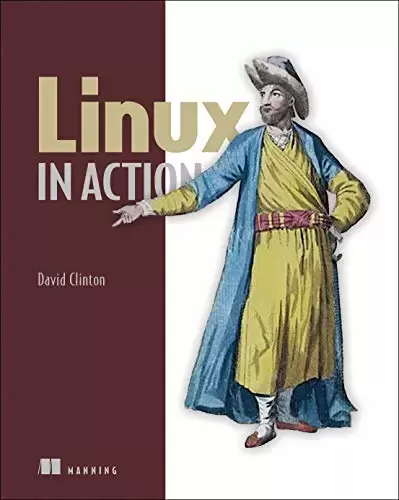
Book Description
Summary
Linux in Action is a task-based tutorial that will give you the skills and deep understanding you need to administer a Linux-based system. This hands-on book guides you through 12 real-world projects so you can practice as you learn. Each chapter ends with a review of best practices, new terms, and exercises.
Purchase of the print book includes a free eBook in PDF, Kindle, and ePub formats from Manning Publications.
About the Technology
You can’t learn anything without getting your hands dirtyâ€â€including Linux. Skills like securing files, folders, and servers, safely installing patches and applications, and managing a network are required for any serious user, including developers, administrators, and DevOps professionals. With this hands-on tutorial, you’ll roll up your sleeves and learn Linux project by project.
About the Book
Linux in Action guides you through 12 real-world projects, including automating a backup-and-restore system, setting up a private Dropbox-style file cloud, and building your own MediaWiki server. You’ll try out interesting examples as you lock in core practices like virtualization, disaster recovery, security, backup, DevOps, and system troubleshooting. Each chapter ends with a review of best practices, new terms, and exercises.
What’s inside
- Setting up a safe Linux environment
- Managing secure remote connectivity
- Building a system recovery device
- Patching and upgrading your system
About the Reader
No prior Linux admin experience is required.
About the Author
David Clinton is a certified Linux Server Professional, seasoned instructor, and author of Manning’s bestselling Learn Amazon Web Services in a Month of Lunches.
Table of Contents
Chapter 1. Welcome To Linux
Chapter 2. Linux Virtualization: Building A Linux Working Environment
Chapter 3. Remote Connectivity: Safely Accessing Networked Machines
Chapter 4. Archive Management: Backing Up Or Copying Entire File Systems
Chapter 5. Automated Administration: Configuring Automated Offsite Backups
Chapter 6. Emergency Tools: Building A System Recovery Device
Chapter 7. Web Servers: Building A Mediawiki Server
Chapter 8. Networked File Sharing: Building A Nextcloud File-Sharing Server
Chapter 9. Securing Your Web Server
Chapter 10. Securing Network Connections: Creating A Vpn Or Dmz
Chapter 11. System Monitoring: Working With Log Files
Chapter 12. Sharing Data Over A Private Network
Chapter 13. Troubleshooting System Performance Issues
Chapter 14. Troubleshooting Network Issues
Chapter 15. Troubleshooting Peripheral Devices
Chapter 16. Devops Tools: Deploying A Scripted Server Environment Using Ansible
中文:
书名:Linux in Action
Summary
运行中的Linux 是一个基于任务的教程,它将为您提供管理基于Linux的系统所需的技能和深入理解。这本实际操作的书指导你完成12个真实世界的项目,这样你就可以边学边练。每章最后都回顾了最佳实践、新术语和练习。
购买纸质书包括从Manning Publications购买PDF、Kindle和ePub格式的免费电子书。
关于技术
如果不亲自动手,你什么都学不到,包括Linux。任何严肃的用户,包括开发人员、管理员和DevOps专业人员,都需要保护文件、文件夹和服务器的安全、安全安装补丁和应用程序以及管理网络等技能。有了这个实践教程,您将卷起袖子,逐个项目地学习Linux。
About the Book
运行中的Linux 指导您完成12个实际项目,包括自动化备份和还原系统、设置专用Dropbox风格的文件云,以及构建您自己的MediaWiki服务器。在锁定虚拟化、灾难恢复、安全、备份、DevOps和系统故障排除等核心实践的同时,您将尝试一些有趣的示例。每章最后都回顾了最佳实践、新术语和练习。
What’s inside
- Setting up a safe Linux environment
- 管理安全的远程连接
- 构建系统恢复设备
- 修补和升级您的系统
关于《读者》
不需要以前的Linux管理员经验。
关于作者
David Clinton 是一位经过认证的Linux服务器专业人士、经验丰富的讲师和《曼宁的畅销书》的作者 Learn Amazon Web Services in a Month of Lunches.
目录表
第1章.欢迎使用Linux
第2章Linux虚拟化:构建Linux工作环境
第3章远程连接:安全访问联网计算机
第4章归档管理:备份或复制整个文件系统
第5章自动化管理:配置自动化异地备份
第6章应急工具:构建系统恢复设备
第7章Web服务器:构建MediaWiki服务器
第8章:网络文件共享:构建NextCloud文件共享服务器
第9章.保护Web服务器
第10章.保护网络连接:创建VPN或DMZ
第11章.系统监视:使用日志文件
第12章:通过专用网络共享数据
第13章:排除系统性能问题
第14章.排除网络故障
第15章.外围设备故障排除
第16章DevOps工具:使用Ansible部署脚本化服务器环境
评论前必须登录!
注册