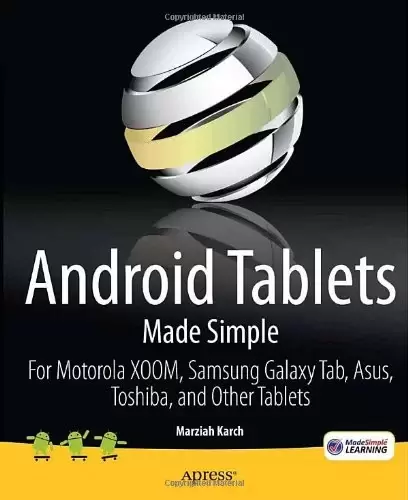
Book Description
If you thought your phone was smart, you should see the new Android tablets! Based on Android 3 Honeycomb, these tablets provide all the computing power you’ll need on a device light enough to carry wherever you go.
Get the most out of your Android 3.0 Honeycomb tablet with Android Tablets Made Simple—learn all the key features, understand what’s new, and utilize dozens of time-saving tips and tricks.
Android Tablets Made Simple includes over 500 pages of easy-to-read instructions and over 1,000 carefully annotated screen shots to guide you to Android tablet mastery. You’ll never be left wondering, “How did they do that?”
This book guides you through:
- Finding and purchasing the right Android tablet
- Understanding the Android Honeycomb interface
- Downloading and using tablet apps
What you’ll learn
- Connect your tablet to wireless networks, including 3G, 4G, and Wi-Fi
- Make video calls to your friends and colleagues
- Download and read eBooks, newspapers, and magazines in your new compact library
- Connect with friends and coworkers through e-mail and social networks
- Unleash your creative side with photo editing and drawing tools
- Troubleshoot minor problems with your tablet without having to wait on hold with tech support
Who this book is for
This book is for new and potential owners of Android-based tablets running Android 3 (Honeycomb) and above. These devices include the Motorola Xoom, the Galaxy Tab 4G, and devices by Toshiba, Asus, and others.
Table of Contents
A Day in the Life With a Tablet (inside cover)
Quick Start Guide
Introduction
- What Is Android? Choosing the Right Tablet
- Getting Started
- Typing, Copy, and Search
- Syncing Your Tablet With Google
- Setting up Other Accounts
- Understanding Connection: Wi-Fi, 3G, and 4G
- Icons and Widgets, and Tabs
- Email and Instant Messaging
- Managing Contacts
- Working With Calendars
- Using Maps
- Browsing the Web
- The Android Market
- Alternative App Markets
- Social Media
- Video Conferencing and Skype
- Reading E-books, Newspapers, and Magazines on Your Tablet
- Taking Notes and Working With Documents
- Viewing Videos and Movies on Your Tablet
- Creating Photos, Videos, and Art on Android
- Listening to Music
- Games on Tablets
- The Clock, Calculator, and Other Utilities
- Connecting Your Tablet to Keyboards, Docks, Computers, and TVs
Troubleshooting Appendix: App Guide for Tablets
中文:
书名:Android Tablets Made Simple: For Motorola XOOM, Samsung Galaxy Tab, Asus, Toshiba and Other Tablets
如果你认为你的手机很智能,你应该看看新的Android平板电脑!这些基于安卓3蜂巢系统的平板电脑将提供你所需要的所有计算能力,这款设备足够轻,可以随时随地携带。
Get the most out of your Android 3.0 Honeycomb tablet with 安卓平板电脑变得简单-学习所有关键功能,了解新功能,并使用数十个节省时间的提示和技巧。
安卓平板电脑变得简单 包括500多页易于阅读的说明和1000多个经过仔细注释的屏幕截图,以指导您掌握Android平板电脑。你永远不会想,“他们是怎么做到的?”
这本书将指导你完成以下任务:
- 寻找并购买合适的Android平板电脑
- 了解Android蜂窝界面
- 下载和使用平板电脑应用程序
你会学到什么
- 将您的平板电脑连接到无线网络,包括3G、4G和Wi-Fi
- 给你的朋友和同事打视频电话
- 在新的小型图书馆中下载和阅读电子书、报纸和杂志
- 通过电子邮件和社交网络与朋友和同事联系
- 使用照片编辑和绘图工具释放您的创造力
- 无需等待技术支持即可解决平板电脑的小问题
这本书是为谁而写的
这本书是为运行Android 3(Honeycomb)及以上版本的基于Android的平板电脑的新用户和潜在用户编写的。这些设备包括摩托罗拉Xoom、Galaxy Tab 4G以及东芝、华硕等公司的设备。
Table of Contents
平板电脑的生活中的一天(封面)
Quick Start Guide
Introduction
- 什么是安卓?选择合适的平板电脑
- Getting Started
- 打字、复制和搜索
- 让您的平板电脑与谷歌同步
- 设置其他帐户
- 了解连接:Wi-Fi、3G和4G
- 图标、小部件和选项卡
- 电子邮件和即时消息
- Managing Contacts
- 使用日历
- Using Maps
- Browsing the Web
- 安卓市场
- Alternative App Markets
- Social Media
- 视频会议和Skype
- 在平板电脑上阅读电子书、报纸和杂志
- 做笔记和处理文档
- Viewing Videos and Movies on Your Tablet
- 在Android上创建照片、视频和艺术
- 听音乐
- Games on Tablets
- 时钟、计算器和其他实用程序
- 将您的平板电脑连接到键盘、底座、计算机和电视
故障排除附录:平板电脑应用程序指南
评论前必须登录!
注册