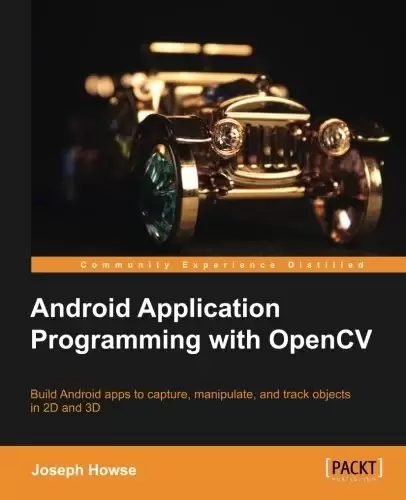
Book Description
Overview
- Set up OpenCV and an Android development environment on Windows, Mac, or Linux
- Capture and display real-time videos and still images
- Manipulate image data using OpenCV and Apache Commons Math
- Track objects and render 2D and 3D graphics on top of them
- Create a photo-capture and photo-sharing app that supports a variety of filters with a real-time preview feature
In Detail
Take a smartphone from your pocket, and within a few seconds, you can snap a photo, manipulate it, and share it with the world. You have just achieved mass production of image data. With a computer vision library such as OpenCV, you can analyze and transform copious amounts of image data in real time on a mobile device. The upshot to this is that you, as developers, can provide mobile users with many new kinds of images, constantly highlighting certain visual features that are of artistic or practical interest. Android is a convenient platform for such experiments because it uses a high-level language (Java), it provides standardized interfaces for sharing image data between applications, and it is mostly open source, so everyone can study its implementation.
Android Application Programming with OpenCV is a practical, hands-on guide that covers the fundamental tasks of computer vision—capturing, filtering, and analyzing images-with step-by-step instructions for writing both an application and reusable library classes.
Android Application Programming with OpenCV looks at OpenCV’s Java bindings for Android and dispels mysteries such as which version of these bindings to use, how to integrate with standard Android functionality for layout, event handling, and data sharing, and how to integrate with OpenGL for rendering. By following the clear, concise, and modular examples provided in this book, you will develop an application that previews, captures, and shares photos with special effects based on color manipulation, edge detection, image tracking, and 3D rendering.Beneath the application layer, you will develop a small but extensible library that you can reuse in your future projects. This library will include filters for selectively modifying an image based on edge detection, 2D and 3D image trackers, and adapters to convert the Android system’s camera specifications into OpenCV and OpenGL projection matrices. If you want a quick start in computer vision for Android, then this is the book for you.
By the end of Android Application Programming with OpenCV, you will have developed a computer vision application that integrates OpenCV, Android SDK, and OpenGL.
What you will learn from this book
- Install OpenCV and an Android development environment on Windows, Mac, or Linux
- Capture, display, and save images
- Make images accessible to other apps via Android’s MediaStore and Intent classes
- Integrate OpenCV events and views with Android’s standard activity lifecycle and view hierarchy
- Learn how OpenCV uses matrices to store data about images, recognizable features in images, and camera characteristics
- Apply curves and other color transformations to simulate the look of old photos, movies, or video games
- Apply convolution filters that sharpen, blur, emboss, or darken edges and textures in an image
- Track real-world objects, especially printed images, in 2D and 3D space
- Extract camera data from Android SDK and use it to construct OpenCV and OpenGL projection matrices
- Render basic 3D graphics in OpenGL
Table of Contents
Chapter 1: Setting Up OpenCV
Chapter 2: Working with Camera Frames
Chapter 3: Applying Image Effects
Chapter 4: Recognizing and Tracking Images
Chapter 5: Combining Image Tracking with 3D Rendering
中文:
书名:使用OpenCV进行Android应用程序编程
概述
- 在Windows、Mac或Linux上设置OpenCV和Android开发环境
- Capture and display real-time videos and still images
- 使用OpenCV和ApacheCommons Math处理图像数据
- Track objects and render 2D and 3D graphics on top of them
- 创建一款照片捕获和照片分享应用程序,支持多种滤镜和实时预览功能
详细地说
从口袋里拿出一部智能手机,几秒钟内,你就可以抓拍照片,操纵它,并与世界分享它。您刚刚实现了图像数据的大规模生产。借助OpenCV等计算机视觉库,您可以在移动设备上实时分析和转换大量图像数据。这样做的结果是,作为开发人员,您可以为移动用户提供许多新类型的图像,不断突出某些具有艺术或实用兴趣的视觉功能。Android是这类实验的便捷平台,因为它使用高级语言(Java),它为应用程序之间共享图像数据提供了标准化接口,而且它大多是开源的,所以每个人都可以研究它的实现。
使用OpenCV的Android应用程序编程是一个实用的动手指南,它涵盖了计算机视觉的基本任务-捕获、过滤和分析图像-并提供了编写应用程序和可重用库类的逐步说明。
使用OpenCV的Android应用程序编程研究了OpenCV针对Android的Java绑定,并解开了一些谜团,例如使用这些绑定的哪个版本,如何与标准Android功能集成以进行布局、事件处理和数据共享,以及如何与OpenGL集成以进行渲染。通过遵循本书中提供的清晰、简洁和模块化的示例,您将开发一个基于颜色处理、边缘检测、图像跟踪和3D渲染的具有特殊效果的预览、捕获和共享照片的应用程序。在应用程序层,您将开发一个小型但可扩展的库,可以在未来的项目中重复使用。该库将包括基于边缘检测有选择地修改图像的过滤器、2D和3D图像跟踪器,以及将Android系统的摄像头规格转换为OpenCV和OpenGL投影矩阵的适配器。如果你想快速入门Android的计算机视觉,那么这本书就是你的选择。
在使用OpenCV进行Android应用程序编程结束时,您将开发出一个集成了OpenCV、Android SDK和OpenGL的计算机视觉应用程序。
What you will learn from this book
- 在Windows、Mac或Linux上安装OpenCV和Android开发环境
- Capture, display, and save images
- 通过Android的MediaStore和Intent类使其他应用程序可以访问图片
- 将OpenCV事件和视图与Android的标准活动生命周期和视图层次结构相集成
- 了解OpenCV如何使用矩阵存储有关图像、图像中的可识别特征和相机特征的数据
- 应用曲线和其他颜色变换来模拟旧照片、电影或视频游戏的外观
- Apply convolution filters that sharpen, blur, emboss, or darken edges and textures in an image
- 在2D和3D空间中跟踪真实世界对象,尤其是打印的图像
- 从Android SDK中提取摄像头数据,并用其构建OpenCV和OpenGL投影矩阵
- Render basic 3D graphics in OpenGL
Table of Contents
Chapter 1: Setting Up OpenCV
Chapter 2: Working with Camera Frames
Chapter 3: Applying Image Effects
Chapter 4: Recognizing and Tracking Images
Chapter 5: Combining Image Tracking with 3D Rendering
评论前必须登录!
注册