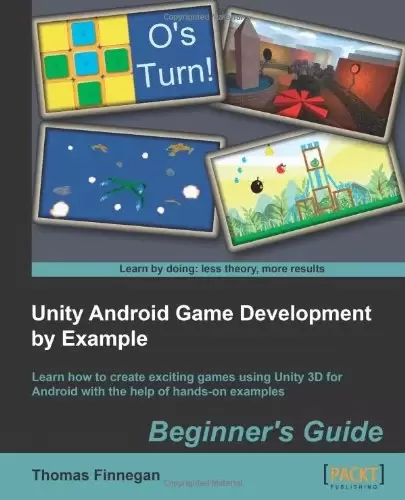
Book Description
Learn how to create exciting games using Unity 3D for Android with the help of hands-on examples
Overview
- Enter the increasingly popular mobile market and create games using Unity 3D and Android
- Learn optimization techniques for efficient mobile games
- Clear, step-by-step instructions for creating a complete mobile game experience
In Detail
Powerful and continuing to grow, the mobile market has never been bigger and more demanding of great games. Android continues to prove itself as a strong contender in this challenging market. With Unity 3D, great games can be made for Android quickly and easily. With its great deployment system, the Android platform is now only one click away.
Unity Android Game Development by Example Beginner’s Guide dives straight into making real, fully-functional games, with hands-on examples and step-by-step instructions to give you a firm grounding in Unity 3D and Android. Everything necessary for creating a complete gaming experience is covered and detailed throughout the course of this book.
Using clear and practical examples that progressively build upon each other, this book guides you through the process of creating games in Unity for Android.
Start by learning about all the great features that Unity and Android have to offer. Next, create a Tic-Tac-Toe game while learning all about interfaces. After that, learn about meshes, materials, and animations with the creation of a tank battle game. You will then learn how to expand your game’s environment with the addition of shadows and a skybox. Adding on this, you will also learn how to expand the tank battle by creating enemies and using path finding to chase the player. Next, explore touch and tilt controls with the creation of a space fighter game. Then, learn about physics while recreating the most popular mobile game on the market. You will then expand the space fighter game with the addition of all the special effects that make a game great. Finally, complete your experience by learning the optimization techniques required to keep your games running smoothly.
While Unity is available for both Mac and Windows, the book is presented working from a Windows environment. Programming in Unity is possible in C#, JavaScript, and Boo. This book will be working in C# and the final projects will be provided in C# and JavaScript.
From nothing to a fully-featured mobile game, Unity Android Game Development by Example Beginner’s Guide takes you through everything it takes to create your next game for the Android platform.
What you will learn from this book
- Set up a development environment to work with both Unity and Android
- Import and work with the basic building blocks of a game: meshes, materials, and animations
- Utilize particles and sound effects to provide feedback to the player
- Adjust camera effects and game logic to create 2D games
- Interface with touch and tilt inputs to create custom control systems
- Set up path finding to create intelligently moving characters
- Successfully create custom graphical interfaces
- Set up and utilize physics to create a mobile game classic
- Create dynamically lit scenes using lightmaps
- Understand the best choices for optimizing a game for the mobile platform
Table of Contents
Chapter 1: Saying Hello to Unity and Android
Chapter 2: Looking Good – Graphical Interface
Chapter 3: The Backbone of Any Game – Meshes, Materials, and Animations
Chapter 4: Setting the Stage – Camera Effects and Lighting
Chapter 5: Getting Around – Pathfinding and AI
Chapter 6: Specialties of the Mobile Device – Touch and Tilt
Chapter 7: Throwing Your Weight Around – Physics and a 2D Camera
Chapter 8: Special Effects – Sound and Particles
Chapter 9: Optimization
中文:
书名:Unity Android游戏开发示例初学者指南
了解如何通过实际操作示例使用Unity3D for Android创建令人兴奋的游戏
概述
- 进入日益流行的移动市场,使用Unity 3D和Android创建游戏
- Learn optimization techniques for efficient mobile games
- 创建完整的手机游戏体验的清晰、分步说明
详细地说
移动市场功能强大,而且还在继续增长,对精彩游戏的需求从未像现在这样大。在这个充满挑战的市场中,安卓继续证明自己是一个强大的竞争者。有了Unity3D,就可以快速、轻松地为Android制作精彩的游戏。凭借其强大的部署系统,Android平台现在只需点击一次即可使用。
Unity Android游戏开发示例初学者指南直接进入制作真正的、功能齐全的游戏,提供动手示例和逐步说明,让您对Unity3D和Android有坚实的基础。创造一个完整的游戏体验所必需的一切都在本书的整个过程中被涵盖和详细介绍。
Using clear and practical examples that progressively build upon each other, this book guides you through the process of creating games in Unity for Android.
从了解Unity和Android必须提供的所有伟大功能开始。接下来,创建一个Tic-Tac-Toe游戏,同时学习所有关于界面的知识。之后,学习创建坦克战斗游戏的网格、材质和动画。然后,您将学习如何通过添加阴影和天空框来扩展游戏的环境。除此之外,你还将学习如何通过创建敌人和使用寻路来追逐玩家来扩展坦克战。接下来,通过创建一款太空战斗机游戏来探索触摸和倾斜控制。然后,学习物理知识,同时重现市场上最受欢迎的手机游戏。然后,您将扩展太空战斗机游戏,添加所有使游戏变得伟大的特效。最后,通过学习保持游戏平稳运行所需的优化技术来完善您的体验。
虽然Unity在Mac和Windows上都可用,但这本书是在Windows环境下工作的。可以用C#、JavaScript和Boo在Unity中编程。这本书将用C#编写,最终的项目将用C#和JavaScript编写。
从一无所有到功能齐全的手机游戏,《Unity Android Game Development by Example Begner;s Guide》将带您完成为Android平台创建下一款游戏所需的一切。
What you will learn from this book
- 设置开发环境以同时使用Unity和Android
- 导入和使用游戏的基本构建块:网格、材质和动画
- 利用粒子和音效向玩家提供反馈
- Adjust camera effects and game logic to create 2D games
- 带有触摸和倾斜输入的界面,可创建自定义控制系统
- Set up path finding to create intelligently moving characters
- Successfully create custom graphical interfaces
- Set up and utilize physics to create a mobile game classic
- Create dynamically lit scenes using lightmaps
- 了解为移动平台优化游戏的最佳选择
Table of Contents
Chapter 1: Saying Hello to Unity and Android
Chapter 2: Looking Good – Graphical Interface
Chapter 3: The Backbone of Any Game – Meshes, Materials, and Animations
Chapter 4: Setting the Stage – Camera Effects and Lighting
Chapter 5: Getting Around – Pathfinding and AI
第6章:移动设备的特点-触摸和倾斜
第7章:举手之劳–物理与2D相机
Chapter 8: Special Effects – Sound and Particles
Chapter 9: Optimization
评论前必须登录!
注册