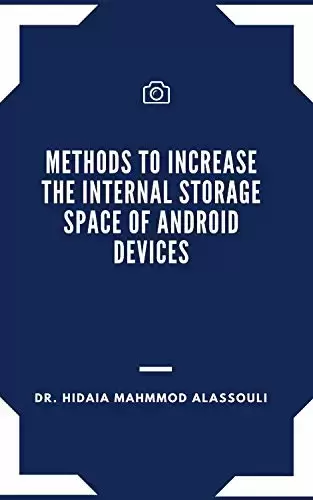
Book Description
As we all know, there are many Android phones are facing low internal memory issue when installing games and apps. This problem is especially serious in budget phones because most of these phones have little memory; for example, some Android phones only have 4G memory.If you are running insufficient storage space on your Android phone, you can expand and increase internal memory through several different methods.The common methods that can help to increase internal storage space of android.Method 1. Turn to cloud storageMethod 2. Use USB OTG storageMethod 3. Delete unwanted Apps and clean all the history and cacheMethod 4. Use Memory card to increase internal storage space of Android device.Method 5. Use Terminal Emulator AppMethod 6. Use Mounts2SD AppMethods 7: Install and Run GOM Saver to Increase Storage Space on Android PhoneMethod 8: Install Root External 2 Internal SD AppIn this report I will investigate the possible methods that can be used to increase the internal storage of Android device. I will also show how to troubleshoot and solve certain problem that we get when having Android devices. The report consists from the following parts:1. Turning to cloud storage.2. Using USB OTG storage.3. Deleting unwanted Apps and clean all the history and cache.4. How to root an android device.5. Using external memory card to increase internal storage space of Android device.6. Using Apps2SD App.7. How to partition and format disks in windows using Diskpart tool.8. Using Terminal Emulator App9. How to transfer your Google Authenticator 2FA to a new phone.10. How to install the ADB Driver on your Windows PC to communicate with an android device.11. Installing Init.d, Busybox and mound2SD Apps on an Android device to increase the internal memory.12. How to unlock the boot loader via fastboot on Android.13. Installing TWRP custom recovery on an android device.14. Installing ClockworkMod CWM recovery on an android phone.15. Installing GOM Saver to increase storage space on Android device.16. Installing Root External 2 Internal SD APK.17. Installing Custom Rom.18. How to recover your deleted Whatsapp messages.19. How to backup Android devices personal data.20. How to root the Samsung GT-S5310 using Odin flash tool:21. How to root the Samsung Galaxy A7 (SM-A700FD)22. How to flash the Samsung Galaxy A7 (SM-A700FD) with firmware file.23. How to root Galaxy A7 [A700FD] and install TWRP Recovery24. How to root the Android device using Magisk25. How to use Magisk to hide the root for Apps that cant accept to be installed in rooted devices
中文:
书名:增加Android设备内部存储空间的方法
众所周知,很多安卓手机在安装游戏和应用时都面临内存不足的问题。这个问题在经济型手机中尤为严重,因为这些手机大多内存不足;例如,一些Android手机只有4G内存。如果您的Android手机存储空间不足,可以通过几种不同的方法来扩展和增加内存。方法1.转向云存储方法2.使用USB OTG存储方法3.删除不需要的应用程序,清理所有的历史和缓存方法4.使用存储卡来增加Android设备的内部存储空间。方法5.使用终端仿真器AppMethod 6.使用mount 2SD AppMethods 7:安装并运行GOM Saver以增加Android手机的存储空间方法8:安装Root Extra外部2内部SD应用程序在本报告中我将调查可以用来增加Android设备内部存储空间的可能方法。我还将展示如何排除和解决我们在使用Android设备时遇到的某些问题。报告由以下几个部分组成:1.转向云存储。使用USB OTG存储。删除不需要的应用程序并清除所有历史记录和缓存。如何在安卓设备上扎根。使用外部存储卡增加Android设备的内部存储空间。使用Apps2SD App.7。如何在Windows中使用DiskPart工具对磁盘进行分区和格式化。使用终端仿真程序App9。如何将谷歌验证器2FA转移到一部新手机上。如何在Windows PC上安装ADB驱动程序以与Android设备通信。在Android设备上安装Init.d、Busybox和mound2SD应用程序,以增加内部内存。如何在Android上通过快速启动解锁引导加载程序。在Android设备上安装TWRP自定义恢复。在Android手机上安装ClockworkMod CWM Recovery。安装GOM Saver以增加Android设备上的存储空间。安装Root外部2内部SD APK。17.安装自定义随机存取存储器。18.如何恢复已删除的Whatsapp消息。19.如何备份Android设备的个人数据。如何使用ODIN闪存工具拔掉三星GT-S5310的根:21.如何拔掉三星Galaxy A7(SM-A700FD)22的根。如何使用固件文件刷新三星Galaxy A7(SM-A700FD)。如何引导Galaxy A7[A700FD]并安装TWRP Recovery24。如何使用Magisk25扎根Android设备。如何使用Magisk隐藏无法安装在Root设备上的应用的根
评论前必须登录!
注册