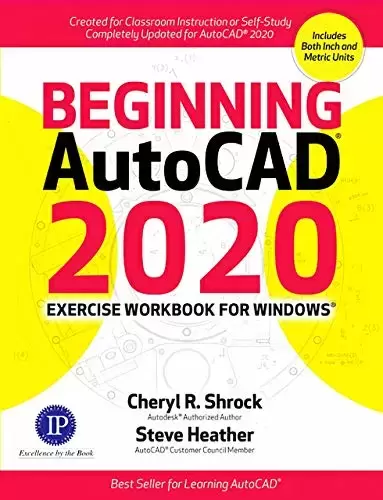
Book Description
For more than two decades, the Beginning AutoCAD® Exercise Workbook has been THE definitive tutorial for those learning and teaching about the CAD software. And as the AutoCAD package has continued to improve, so has this work, with better graphics, enhanced standard features (such as “CAD Tips” and side-by-side inch/metric measurements), and additional practical exercises.
AutoCAD 2020 is packed with new features. The Exercise Workbook shows users and instructors how to unleash the power of AutoCAD with easy-to-follow lessons and tutorials on the many tools and commands available to create, tweak, and perfect a drafting, drawing, design, or 3D printed final product. Visual learners will be especially pleased with the heavily illustrated format, and the way the authors’ lessons and exercises progress seamlessly from the basics to more sophisticated projects.
For users of AutoCAD®, there is simply no better resource on the market.
“CAD TIPS” and INCH/METRIC MEASUREMENTS
This top-selling Workbook includes a dynamic feature called “CAD Tips” interspersed throughout the lessons to provide insider information from longtime AutoCAD experts. Side-by-side inch/metric measurements make the work accessible to AutoCAD users around the globe.
New Features in AutoCAD 2020
- Dark and light theme, making the command buttons to stand out more, and making the interface look more like the Windows 10 operating system dialog box appearance.
- New Blocks Palette, allowing users to view blocks before inserting them, with the added ability to insert blocks from current, recent, and saved drawings.
- Purge, making it easier to find and remove unused layers, text object, dimension styles, etc.
- Drawing Compare Enhancements, enabling users to compare 2 drawings and actually edit them at the same time.
- Quick Measure, revealing the size of all objects in length, width, angles, radius, or diameter.
中文:
书名:Windows版AutoCAD2020入门练习册
二十多年来,中国AutoCAD2000▁▁练习册入门对于那些学习和教授CAD软件的人来说,它一直是最终的教程。随着AUTOCAD软件包的不断改进,这项工作也在不断改进,包括更好的图形、增强的标准功能(如“CAD提示”和并排英寸/公制测量),以及更多的实践练习。
AUTOCAD 2020中包含大量新功能。这个锻炼工作台K向用户和讲师展示如何通过简单易懂的课程和教程来释放AutoCAD的强大功能,这些课程和教程介绍了许多可用于创建、调整和完善绘图、绘图、设计或3D打印最终产品的工具和命令。视觉学习者将特别满意图文并茂的格式,以及作者的课程和练习从基础到更复杂项目无缝进行的方式。
适用于AutoCAD的用户▁▁,市场上根本没有更好的资源。
“CAD提示”和英制/公制测量
这是最畅销的。Workbook它包括一个名为“CAD Tips”的动态功能,它穿插在整个课程中,以提供来自长期的AutoCAD专家的内幕信息。并排的英寸/公制测量使全球的AutoCAD用户都可以访问该工作。
AutoCAD 2020中的新功能
- Dark and light theme, 使命令按钮更加突出,并使界面看起来更像Windows 10操作系统对话框的外观。
- 新块选项板,允许用户在插入块之前查看块,并增加了从当前图形、最近图形和保存的图形中插入块的功能。
- 清洗,使查找和删除未使用的层、文本对象、尺寸样式等变得更容易。
- 绘图比较增强功能,使用户能够比较2个图纸,并实际编辑他们在同一时间。
- 速成措施,显示所有对象的长度、宽度、角度、半径或直径的大小。
评论前必须登录!
注册