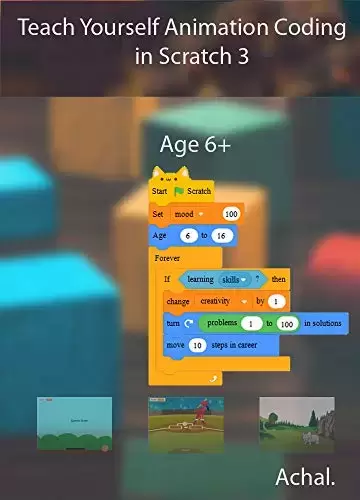
Book Description
Coding or programming from this book just requires a computer. This book will help develop technical temperament, logical thinking, promote problem-solving skills, promote creativity. Even if your child chooses any other career than programming or computer science, the coding in this stage will help in the overall development and problem-solving skills.
The “scratch” is a block-based programming language developed by MIT Media Lab and can either be installed as a standalone application or can be run directly through your web browser. The programming language is for children aged 8 to 16, however, you can anyone can join scratch programming for entertainment and learning. Scratch allows users to make small animations, stories, play music and develop small games.
I have read many responses of parents who are delighted that their child can code at the age of 6. In my opinion, do not force the child. Every child has a different taste. Some like to dance, play or sing and some like to create games or code. Some child develops logical brain late in their growth while some do it early. It is always suggested to encourage the child for logical reasoning by playing board games or fun games.
If your child is young and fails to understand the logic, do not compare or get panic. Give your child some more time to develop. Ask your child to take scratch as an entertaining tool and game and not as a coding course.
Following topics are covered:
Contents
Note to Parents
Chapter -1: The scratch platform
The Scratch Platform
The Sprites
The Background
The code blocks
The code window
Start/Stop Button
Other parts of the scratch platform
Assignment
Chapter-2: The Animated Birthday Card
Setting the stage for animation
The Costumes of Sprites
Changing Costumes
The Loops
The Wait code block
Say and Stop All Code Block
Adding Sound/Music to the Animation
Chapter 3: Giving motion to Sprites
Goto Random Position
Glide
Move to x and y
Dancing Girl project
Chapter 4: Pong Game (Ball Bouncing)
Bouncing Ball from edge
Moving the paddle
Bouncing Ball from the paddle
Understanding Direction
Game end coding
End Game Screen
Broadcast Message
Adding Score
The Entire Code
Chapter-5: Simple Baseball Game
Sprites Required
Bowling
Batsman’s action
Shot on ball
Score Keeping
The Entire Code
Chapter-6: Balloon Burst Game
Required of Sprites
Transparent image
Searching transparent image on google
Adding an image as Costume
Moving balloon randomly on the screen
POP the Balloon
Solving issues
The Entire Code
Chapter-7: Balloon Bursting with Finger
Video Sensing
The Code
中文:
书名:在Scratch 3中自学动画编码:面向儿童和初学者的编程
这本书中的编码或编程只需要一台计算机。本书有助于培养学生的技术气质、逻辑思维能力,促进解决问题的能力,促进创造力。即使你的孩子选择了编程或计算机科学以外的任何其他职业,这个阶段的编码将有助于全面发展和解决问题的技能。
Scratch是麻省理工学院媒体实验室开发的一种基于块的编程语言,可以作为独立应用程序安装,也可以直接通过Web浏览器运行。编程语言适用于8至16岁的儿童,然而,任何人都可以加入Scratch编程,用于娱乐和学习。Scratch允许用户制作小动画、故事、播放音乐和开发小游戏。
我读过许多家长的回复,他们很高兴自己的孩子6岁就会编程。在我看来,不要强迫孩子。每个孩子都有不同的品味。有些人喜欢跳舞、玩耍或唱歌,有些人喜欢制作游戏或代码。有些孩子在成长后期发育出逻辑大脑,而有些则发育得很早。人们总是建议通过棋盘游戏或有趣的游戏来鼓励孩子进行逻辑推理。
如果你的孩子还小,不明白其中的逻辑,不要拿来比较,也不要惊慌。给你的孩子更多的时间来发展。让你的孩子把Scratch当作一种娱乐工具和游戏,而不是编程课程。
Following topics are covered:
Contents
致家长的注意事项
第1章:临时平台
刮刮平台
The Sprites
背景
代码块
The code window
开始/停止按钮
Other parts of the scratch platform
Assignment
第二章:动画生日卡
为动画搭建舞台
雪碧的服装
换装
The Loops
等待代码块
说并停止所有代码块
为动画添加声音/音乐
第三章:给雪碧运动
转到随机位置
Glide
Move to x and y
舞女计划
第四章:乒乓球比赛(弹球)
Bouncing Ball from edge
移动球拍
从球拍上弹起的球
了解方向
Game end coding
End Game Screen
广播消息
Adding Score
完整的《守则》
第五章:简单的棒球游戏
需要精灵
Bowling
击球手的动作
带球投篮
记分
完整的《守则》
第六章:气球爆裂游戏
雪碧必备
Transparent image
在谷歌上搜索透明图片
将图像添加为服装
在屏幕上随机移动气球
POP the Balloon
解决问题
完整的《守则》
第七章:手指爆裂的气球
视频传感
The Code
评论前必须登录!
注册