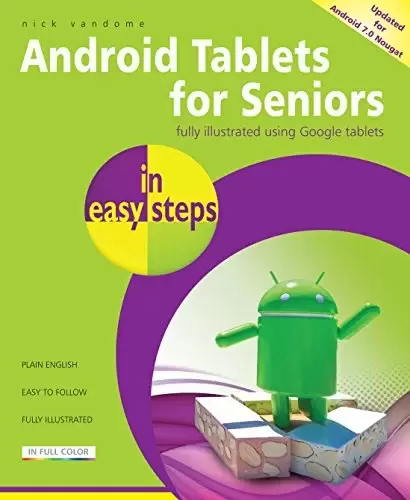
Book Description
Tablet computers are now ubiquitous on the digital landscape. They are powerful, portable and packed full of functionality for most computing tasks. Android is the operating system on a wide range of tablets, and it is one of the major players in this market. This determines the tablet’s user interface and also a lot of its functionality. The latest version of Android is 7.0 Nougat, and improves upon what is already the most widely used operating system for tablets.
Android Tablets for Seniors in easy steps, 3rd Edition:
- Looks at the range of devices available and their specifications and functionality.
- Explains the Android operating system and how to use it on your tablet in terms of navigating around, performing all of your favorite tasks, getting online and turning your tablet into a mobile library and entertainment center.
- Focuses on the latest version of Android, 7.0 Nougat, and shows the enhancements that have been made over previous versions, such as multi-view windows for viewing two apps at the same time, Quick Switch between apps, high-performance 3D graphics, a Doze feature for saving battery power, a new range of settings for customizing Android, replying to notifications without having to open a different app and enhanced safety and security features.
Android Tablets for Seniors in easy steps, 3rd Edition will show you how to:
- Get up and running with the interactive, touchscreen experience so that you can quickly find your way around with Android.
- Use the Android settings to ensure that your tablet looks and works in exactly the way that you want.
- Find your way around apps: the programs that give Android tablets their functionality – from using the preinstalled apps, to downloading and using the huge selection available from the Google Play Store, which is linked directly to Android tablets. It also shows how to get the best apps for popular activities such as travel, health and wellbeing, family history and online shopping.
- Connect to the web via Wi-Fi, using email, making phone and video calls to family and friends with Skype and diving into the world of social networking.
- Keep your tablet safe – security on tablets is just as important as on any other computer and this is covered in terms of preventing access to your tablet and staying safe online and when using your apps.
Android Tablets for Seniors in easy steps, 3rd Edition gives you the confidence to enter the world of the tablet and get the most out of your device, using Android 7.0 Nougat.
The book features the Google Nexus but is applicable to all tablets running the Android operating system. Presented in larger type for easier reading.
Covers the Android 7.0 Nougat operating system.
Table of Contents
Chapter 1 Introducing Android Tablets
Chapter 2 Getting Started with Your Tablet
Chapter 3 At Your Fingertips
Chapter 4 Working with Apps
Chapter 5 Useful Apps
Chapter 6 Tablet Entertainment
Chapter 7 Keeping in Touch
Chapter 8 Browsing the Web
Chapter 9 On Your Travels
Chapter 10 Sharing with the Family
Chapter 11 Accessibility and Security
中文:
书名:Android Tablets for Seniors in easy steps, 3rd Edition: Covers Android 7.0 Nougat
平板电脑现在数字版图中无处不在。它们功能强大、便携,功能齐全,可用于大多数计算任务。Android是各种平板电脑上的操作系统,也是这一市场的主要参与者之一。这决定了平板电脑的用户界面以及它的许多功能。Android的最新版本是7.0 Nougat,并在已经被广泛使用的平板电脑操作系统的基础上进行了改进。
面向老年人的安卓平板电脑,第三版:
- 查看可用的设备范围以及它们的规格和功能。
- 解释Android操作系统,以及如何在平板电脑上使用它,包括导航、执行所有您最喜欢的任务、上网以及将平板电脑变成移动图书馆和娱乐中心。
- 关注最新版本的Android 7.0 Nougat,并展示了与以前版本相比所做的增强,例如用于同时查看两个应用程序的多视图窗口、应用程序之间的快速切换、高性能3D图形、用于节省电池电量的Doze功能、用于定制Android的一系列新设置、无需打开不同的应用程序即可回复通知以及增强的安全和安保功能。
面向老年人的Android平板电脑简单步骤,第三版将向您展示如何:
- 开始使用交互式触摸屏体验,这样您就可以快速找到使用Android的方法。
- 使用Android设置来确保您的平板电脑的外观和工作方式完全符合您的要求。
- 在应用程序中找到自己的路:这些程序赋予Android平板电脑功能–从使用预装的应用程序,到下载和使用Google Play商店提供的大量选择,该商店直接链接到Android平板电脑。它还展示了如何为旅游、健康和福祉、家庭历史和网购等热门活动获得最佳应用程序。
- 通过Wi-Fi连接网络,使用电子邮件,通过Skype与家人和朋友进行电话和视频通话,沉浸在社交网络的世界中。
- 确保您的平板电脑的安全-平板电脑上的安全与任何其他计算机上的安全一样重要,这一点在防止访问您的平板电脑以及在使用您的应用程序时保持在线和安全方面都有所涉及。
安卓老年人平板电脑在简单的步骤,第三版让您有信心进入平板电脑的世界,并最大限度地利用您的设备,使用安卓7.0牛轧糖。
这本书以谷歌Nexus为特色,但适用于所有运行Android操作系统的平板电脑。以较大的字体显示,便于阅读。
介绍Android 7.0 Nougat操作系统。
Table of Contents
第一章介绍Android平板电脑
第2章平板电脑入门
Chapter 3 At Your Fingertips
第4章使用应用程序
第5章有用的应用程序
Chapter 6 Tablet Entertainment
第七章保持联系
第八章浏览网页
第九章你的旅行
Chapter 10 Sharing with the Family
Chapter 11 Accessibility and Security
评论前必须登录!
注册