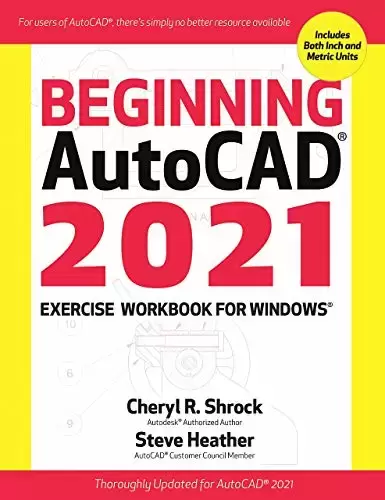
Book Description
There’s simply no better resource for anyone learning about and/or teaching CAD software than the Beginning AutoCAD Exercise Workbook. Veteran AutoCAD experts and former instructors Shrock and Heather have packed the 2021 version with a vastly improved interior design layout, 30 in-depth lessons with hundreds of useful practice exercises, all new screenshots, along with tried and true features such as “CAD tips” and side-by-side metric/inch measurements. The detailed, step-by-step format makes mastering AutoCAD much easier, in or out of a formal classroom. Readers can download the provided templates used for drawings in the book from the Industrial Press website.
New and/or Improved Features in Beginning AutoCAD 2021
- Streamlined Trim and Extend command—Boundary edges are now selected automatically, making trimming or extending objects far more efficient.
- Revision Cloud enhancements—Users can use one value that measures the chord distance between the end points of each cloud arc to create more consistent revision clouds.
- Measure Geometry: Quick Measure—The area and perimeter of closed objects (and even multiple objects) can be measured with a simple click, all in one go.
- Beginning AutoCAD 2021 contains more content than ever before, yet has been redesigned and reduced by more than 100 pages, making it more manageable to read and carry.
中文:
书名:Beginning AutoCAD© 2021 Exercise Workbook
对于任何学习和/或教授CAD软件的人来说,没有比这更好的资源了。《AutoCAD练习入门练习册》。资深的AutoCAD专家和前教师ShRock和Heather在2021版本中加入了一种新的工具。大大地改进的室内设计布局,30节深度课程和数百个有用的实践练习,所有新的屏幕截图,以及久经考验的功能,如“CAD提示”和并排公制/英寸测量。这种详细、循序渐进的格式使您无论在正规教室内还是在课堂外都能更轻松地掌握AutoCAD。读者可以从工业出版社网站下载提供的用于书中绘图的模板。
中的新功能和/或改进功能正在启动AutoCAD2021
- 简化了修剪和延伸命令-现在自动选择边界边,使修剪或延伸对象的效率大大提高。
- 修订云线增强功能-用户可以使用一个值来测量每个云线弧端点之间的弦距离,以创建更一致的修订云线。
- 测量几何图形:快速测量-闭合对象(甚至多个对象)的面积和周长可以通过简单的点击测量,所有这些都可以一气呵成。
- 正在启动AutoCAD2021它包含的内容比以往任何时候都多,但经过重新设计并减少了100多页,使其更易于阅读和携带。
评论前必须登录!
注册