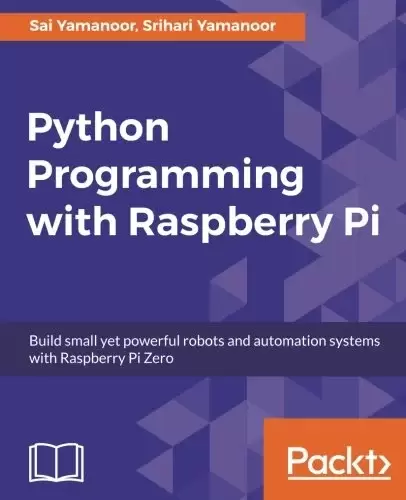
Book Description
Key Features
- This is the first book on the market that teaches Python programming with Raspberry Pi Zero
- Develop exciting applications such as a mobile robot and home automation controller using Python
- This step-by-step guide helps you make the most out of Raspberry Pi Zero using Python programming
Book Description
Raspberry Pi Zero is a super-small and super-affordable product from Raspberry Pi that is packed with a plethora of features and has grabbed the notice of programmers, especially those who use Python.
This step-by-step guide will get you developing practical applications in Python using a Raspberry Pi Zero. It will become a valuable resource as you learn the essential details of interfacing sensors and actuators to a Raspberry Pi, as well as acquiring and displaying data.
You will get started by writing a Python program that blinks an LED at 1-second intervals. Then you will learn to write simple logic to execute tasks based upon sensor data (for example, to control a motor) and retrieve data from the web (such as to check e-mails to provide a visual alert). Finally, you will learn to build a home automation system with Python where different appliances are controlled using the Raspberry Pi.
The examples discussed in each chapter of this book culminate in a project that help improve the quality of people’s lives.
What you will learn
- Configure Raspberry Pi using Python Programming language
- Control loops to blink an LED using simple arithmetic operations
- Understand the working of interface sensors, actuators and LED displays
- Get to grips with every aspect of Python programming using a practical example
- Explore machine vision, data visualization, and scientific computations
- Build a mobile robot using the Raspberry Pi as the controller
- Build a voice activated home automation controller
About the Author
Sai Yamanoor is an Embedded Systems Engineer working for a private start-up school in the San Francisco Bay Area where he builds classroom devices that help provide personalized education to students. He completed his graduate studies in Mechanical Engineering at Carnegie Mellon University, Pittsburgh, PA, and his undergraduate work in Mechatronics from India. His interests, deeply rooted in DIY and open software and hardware cultures, include developing gadgets and apps that improve the quality of life, Internet of Things, crowdfunding, education, and new technologies.
In his spare time, he plays with various devices and architectures such as the Raspberry Pi, Arduino Yun, and other Linux SBCs. Sai blogs about his adventures at http://mechatronicscraze.wordpress.com/. He has recently started building connected objects like this one: http://sai-y.github.io/photon_desktop_lamp/.
Srihari Yamanoor is a Mechanical Engineer who works for a medical device firm in the San Francisco Bay Area where he works on medical devices ranging from capital equipment to disposable devices. He completed his graduate studies in Mechanical Engineering at Stanford University. His interests include healthcare, ecology, medical device design, consumer product design, and CAD/CAM.
He is a Certified Quality Engineer and a Certified SolidWorks Expert. He has extensive experience in taking conceptual models to prototype and in design transfer to manufacturing. In his spare time, he can be seen photographing in nature, or tinkering with his garden in California.
Table of Contents
Chapter 1. Getting Started with Python and the Raspberry Pi Zero
Chapter 2. Introduction to the Raspberry Pi Zero
Chapter 3. The setup of the Raspberry Pi Zero
Chapter 4. Let’s learn Python!
Chapter 5. The Hello World example
Chapter 6. Summary
Chapter 7. Loops in Python
Chapter 8. Raspberry Pi’s GPIO
Chapter 9. Summary
Chapter 10. Troubleshooting tips
Chapter 11. Project enhancements
Chapter 12. Summary
中文:
书名:Python Programming with Raspberry Pi Zero
Key Features
- 这是市场上第一本使用Raspberry Pi Zero教授Python编程的书
- 使用Python开发令人兴奋的应用程序,如移动机器人和家庭自动化控制器
- 本分步指南将帮助您使用Python编程充分利用Raspberry Pi Zero
Book Description
Raspberry Pi Zero是Raspberry Pi推出的一款超小、超实惠的产品,它包含了大量功能,吸引了程序员的注意,特别是那些使用Python的程序员。
本分步指南将指导您使用Raspberry PI Zero在Python中开发实际应用程序。当您了解将传感器和执行器连接到树莓PI以及采集和显示数据的基本细节时,它将成为宝贵的资源。
您将从编写一个Python程序开始,该程序每隔1秒闪烁一次LED。然后,您将学习编写简单的逻辑来执行基于传感器数据的任务(例如,控制电机)和从Web检索数据(例如,检查电子邮件以提供可视警报)。最后,您将学习如何使用Python构建家庭自动化系统,其中使用Raspberry PI控制不同的家用电器。
本书每一章中讨论的例子最终都是一个有助于提高人们生活质量的项目。
你将学到什么
- Configure Raspberry Pi using Python Programming language
- 使用简单的算术运算控制循环以使LED闪烁
- 了解接口传感器、执行器和LED显示屏的工作原理
- 使用实际示例掌握Python编程的方方面面
- 探索机器视觉、数据可视化和科学计算
- 用树莓PI作为控制器构建移动机器人
- 构建声控家庭自动化控制器
About the Author
Sai Yamanoor 是一名嵌入式系统工程师,在旧金山湾区的一所私立初创学校工作,他在那里建造课堂设备,帮助为学生提供个性化教育。他在宾夕法尼亚州匹兹堡的卡内基梅隆大学完成了机械工程的研究生学业,并在印度完成了机电一体化的本科工作。他的兴趣深深植根于DIY和开放的软硬件文化,包括开发提高生活质量的小工具和应用程序、物联网、众筹、教育和新技术。
在业余时间,他使用各种设备和架构,如Raspberry Pi、Arduino Yun和其他Linux SBC。赛义德的博客讲述了他在http://mechatronicscraze.wordpress.com/.的冒险经历他最近开始构建像这样的互联对象:http://sai-y.github.io/photon_desktop_lamp/.
Srihari Yamanoor 是一名机械工程师,在旧金山湾区的一家医疗设备公司工作,在那里他从事从资本设备到一次性设备的各种医疗设备的工作。他在斯坦福大学完成了机械工程的研究生学业。他的兴趣包括医疗保健、生态、医疗器械设计、消费产品设计和CAD/CAM。
他是认证质量工程师和认证SolidWorks专家。他在将概念模型转化为原型以及将设计转化为制造方面拥有丰富的经验。在业余时间,人们可以看到他在大自然中拍照,或者在加州修缮他的花园。
Table of Contents
第1章:Python和树莓PI Zero入门
第二章:树莓派零点简介
第三章.覆盆子派零点的设置
第四章:让我们一起来学习Python吧!
Chapter 5. The Hello World example
Chapter 6. Summary
第7章.Python中的循环
第八章.覆盆子的GPIO
Chapter 9. Summary
第10章:故障排除提示
第11章.项目改进
第十二章摘要
评论前必须登录!
注册